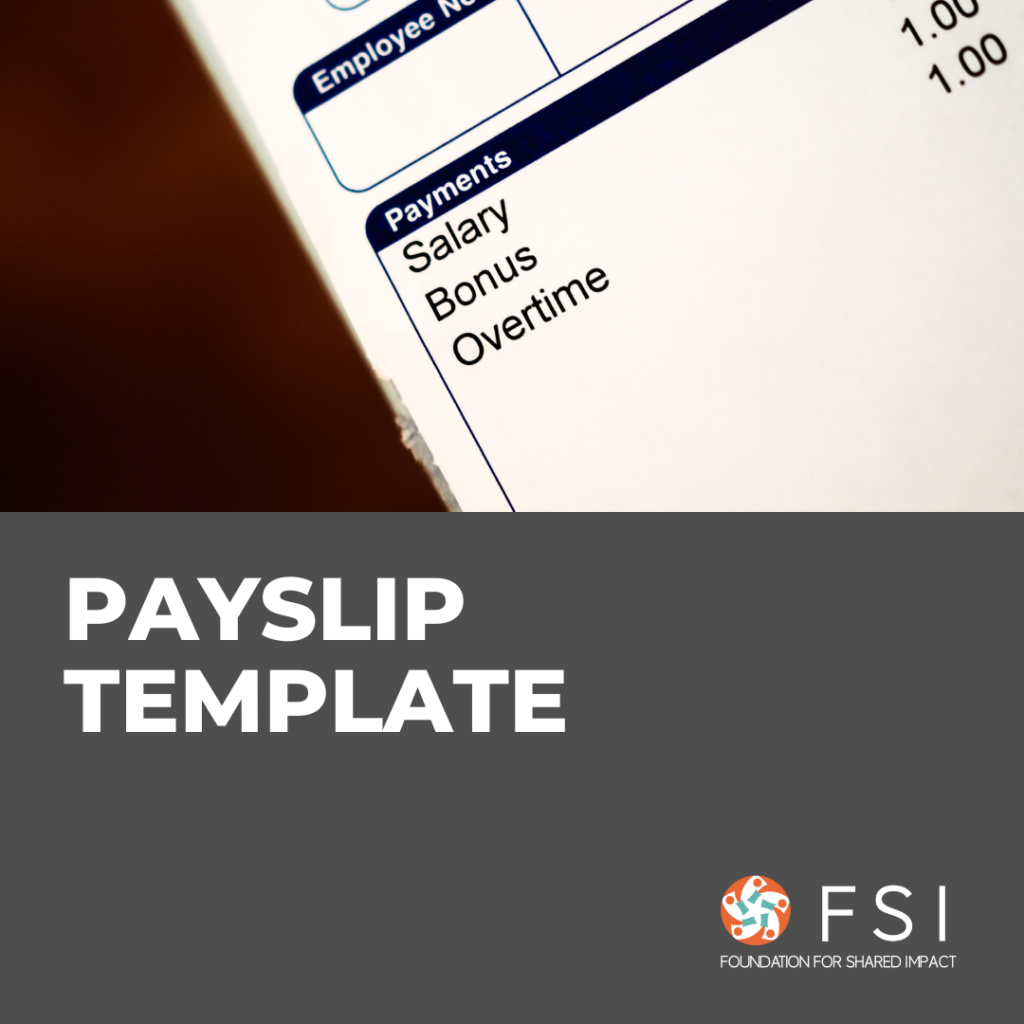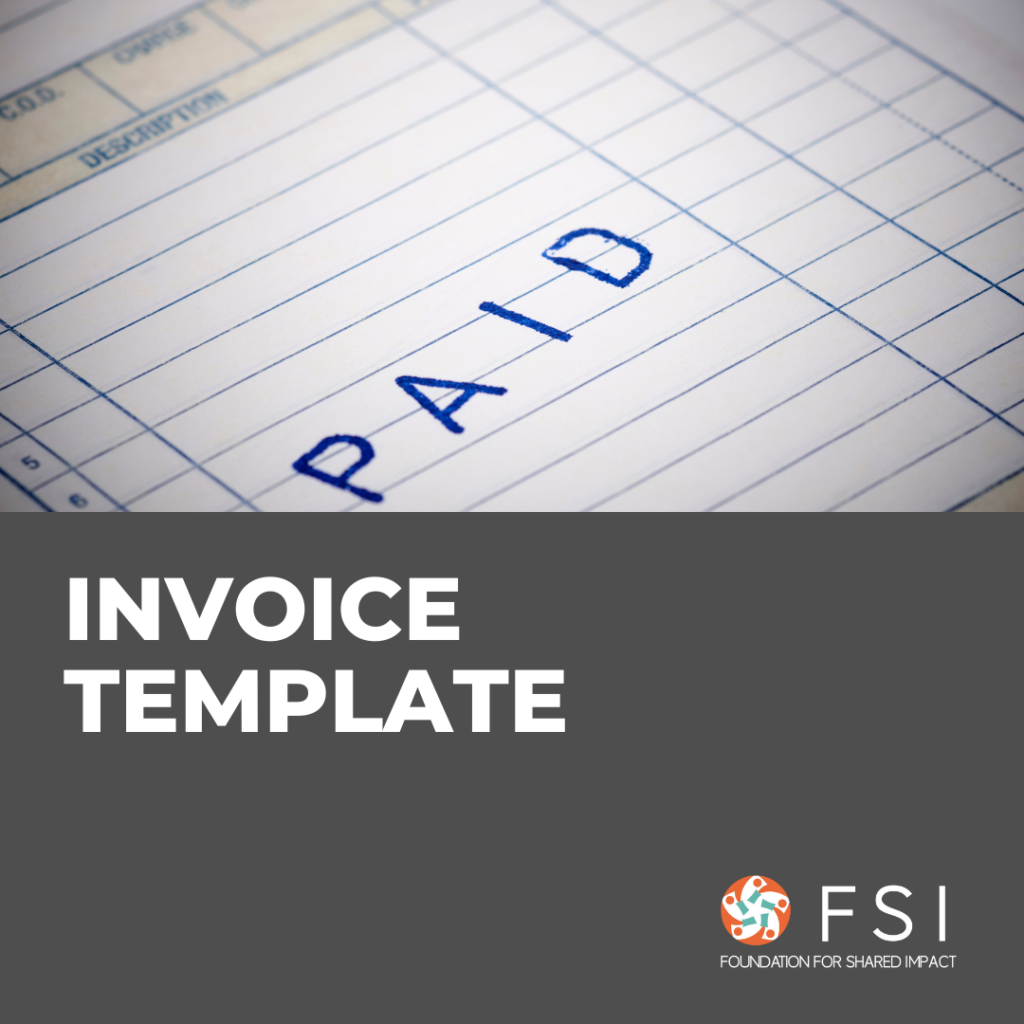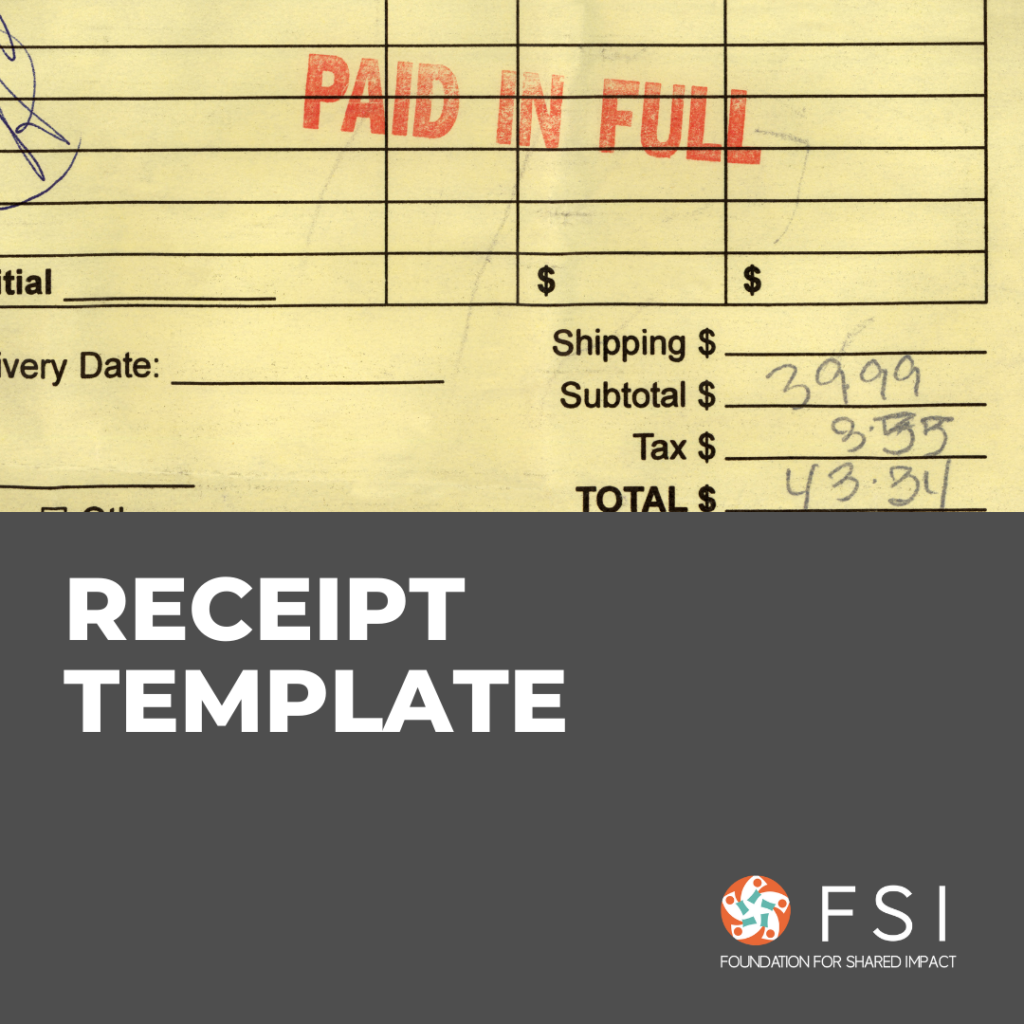1. What is SEO?
SEO stands for “search engine optimization.” In simple terms, SEO refers to the process of improving your website to increase its visibility in Google, Microsoft Bing, and other search engines whenever people search for:
- Your organization
- Products you sell
- Services you provide, or
- Information on topics in which you have deep expertise and/or experience.
The purpose of doing SEO is to let search engines regard your website as a high-quality source and rank your website as high as possible in the search engine so that you are more visible to your audience.
Why is SEO important?
SEO is one of the highest return on investment activities for digital marketing. Since most people tend to click on the first few search results, ranking higher will usually drive more traffic to your website. SEO is a channel that drives the traffic you need to achieve key business goals.
The better your rank, the higher up you\’ll show, attracting more visitors. Ultimately, the goal of search engine optimization is to help attract website visitors who will become customers, clients, or an audience that keeps coming back.
2. Understanding Keywords
Keywords form the foundation of SEO and play a crucial role in helping your website rank higher in search engine results.
What Are Keywords & Why Are They Important?
Keywords are specific terms or phrases that are relevant to the content on your website — they act as the bridge that connects what users are searching for with the information your website provides. Keyword research helps you understand what terms people are using to search for content related to your organization. This knowledge allows you to incorporate the right keywords into your website’s content, meta tags, headings, and URLs, which can then improve your website\’s visibility and attract more organic traffic.
How To Find Effective Keywords You Can Use
People may look up information about your brand, product, or service in a variety of different ways online. You would want to find the best set of keywords to target relevant content that will attract your audience – and this process is called keyword research.
You can start with a keyword research tool to do this, tools such as SEMrush, which provides data on search volumes, keyword difficulty, and related keyword suggestions, making it easier to find the right keywords for your website.
For example, if you are running an art studio with art jamming workshops as your main product, you would want to find out what words people use to search for and how frequently they are searching for art jamming events, which you can find out as shown below:
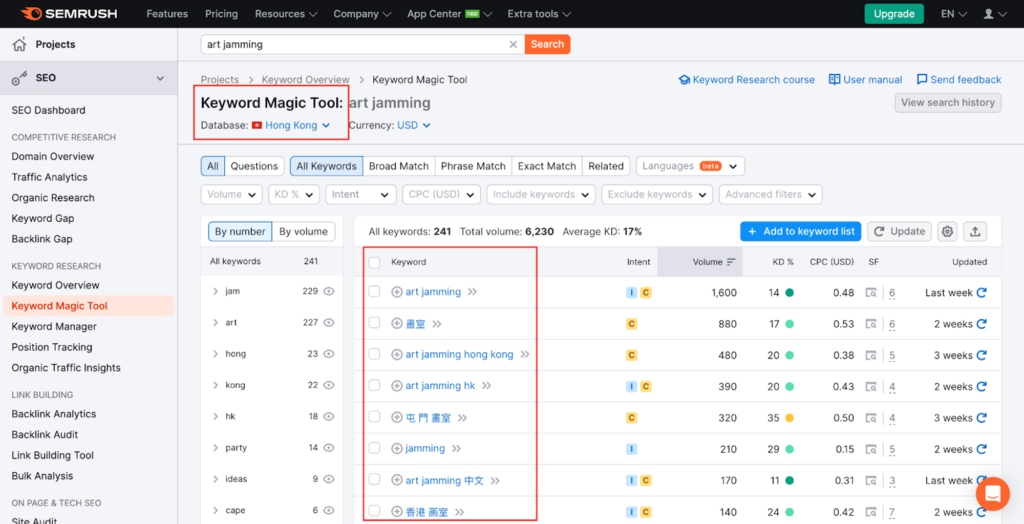
Note that the tool also provides you the top searched keywords in different languages — Traditional Chinese, Simplified Chinese, and English in this case – according to the location you have set.
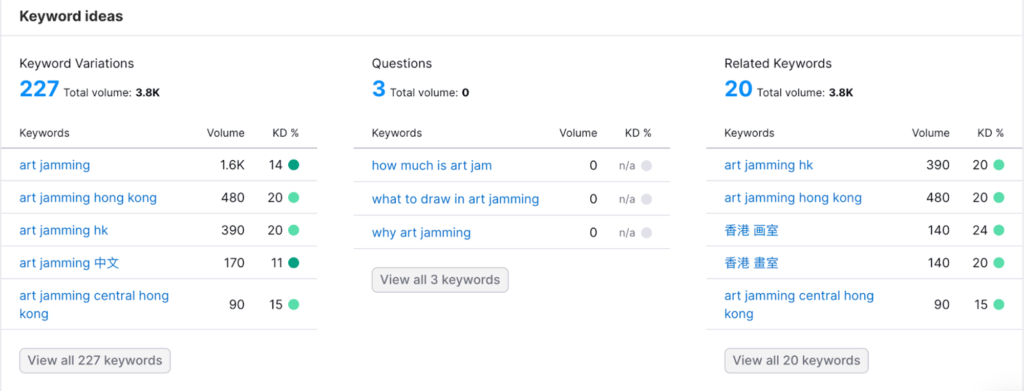
We recommend you first assess the search volume. Consider the search volume of keywords to maximize potential traffic, and balance this with keyword difficulty for those keywords.

Example of keyword difficulty of art jamming vs. hamburger
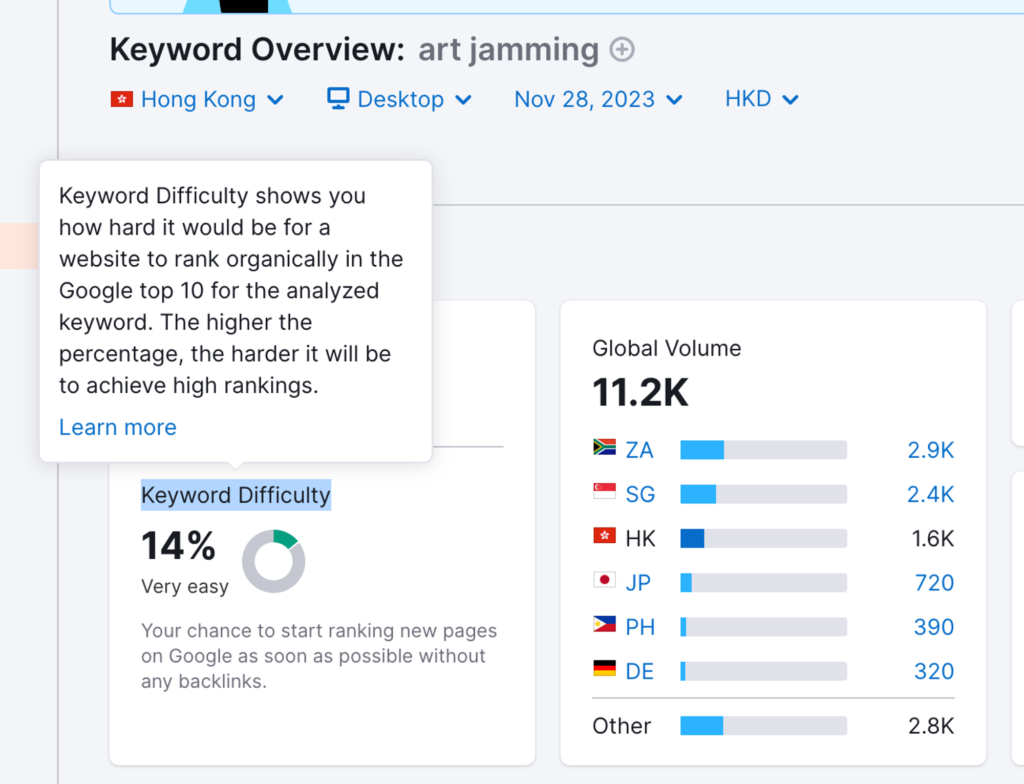
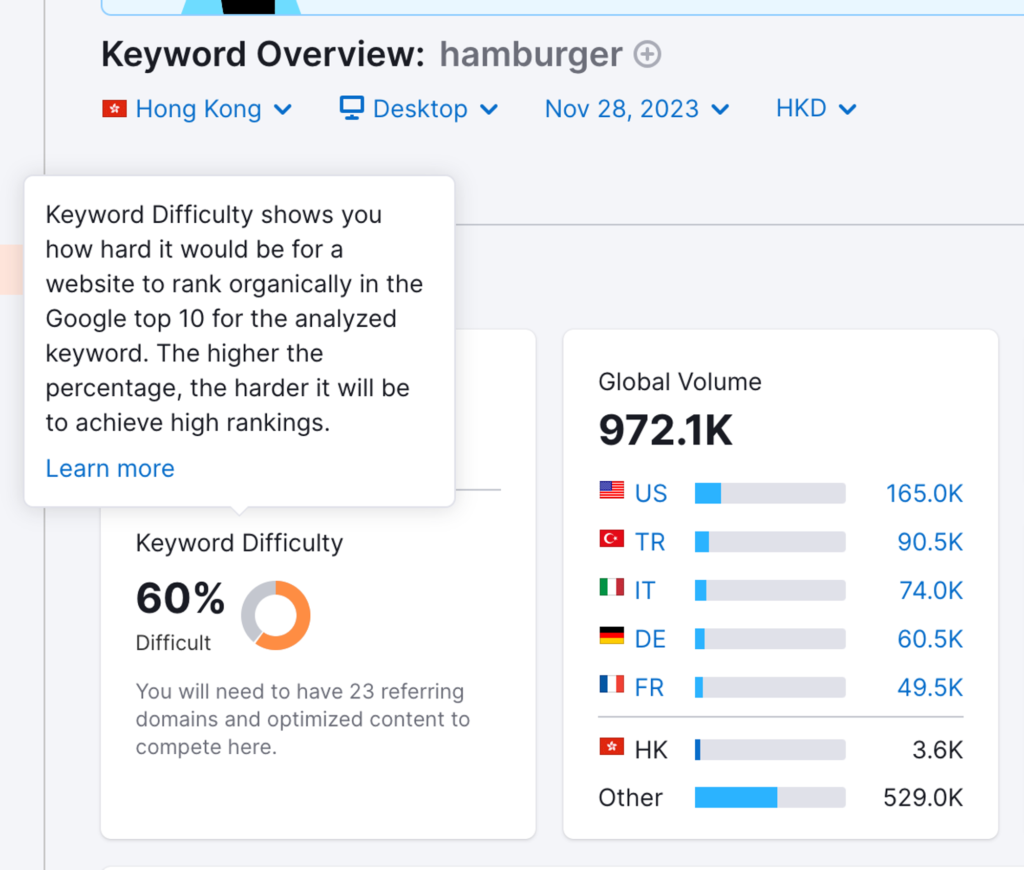
Where And How To Place Keywords
Where and what keywords can affect your website to the extent of improving search engine rankings? Here’s a checklist you can go through for putting keywords on your website:
- Add keywords in essential spots like your page title, headings, subheadings, and meta description. This helps search engines understand your content\’s relevance to specific searches and ensure higher rankings in organic searches.
- Confirm that each keyword accurately represents the content.
- Is well-written and free of grammatical and spelling errors.
- Is up-to-date, containing accurate information. Regularly update content to maintain accuracy and revise outdated information to enhance credibility.
- Is readable – structured to make it easy for people to understand the information you’re sharing, ensuring it reads naturally and doesn’t feel keyword-stuffed.
3. On-Page Optimization
Content or ‘On-page’ Optimization involves optimizing individual web pages to rank higher and earn more relevant traffic in search engines. It makes sure that the content on your site is fit for purpose, optimal for google to read, and aligns with the topics and keywords that your users will be looking for.
Title Tags And Meta Descriptions
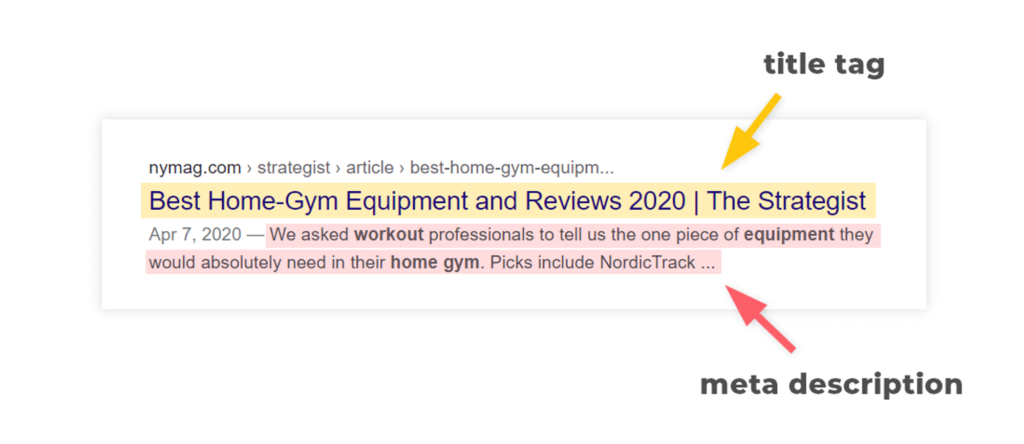
Title tags appear in the title bar of a browser and as the clickable headline (the blue hyperlink) in search engine results. It’s one of the reasons that attracts searchers to your page, so it’s important to make it as engaging as possible.
- Optimal length: 50 – 70 characters.
- Avoid excessive length: Long titles may get cut off.
- Craft unique, descriptive, and compelling title tags for each page.
For example, if we look at the titles of the top search results for “best bluetooth speaker”, there are two things in common:
- They all contain the year. This shows that freshness is important to searchers.
- There’s a lot of talk about portability. This implies an important property.
Using this knowledge, the following seems like a good title:
- Best Bluetooth Speakers (2023): Top Portable Speakers
Meta description is the text beneath blue link on search engine results.
- Optimal length: 110 -160 characters.
- Avoid wordiness, as it may be truncated.
- Use relevant text and keywords for visibility.
- Optimize for short, informative, and relevant descriptions that encourage clicks.
For example, the following can be a meta description for bluetooth speakers:
- Discover freedom and joy in sound with our Bluetooth speakers – 2023\’s top picks designed for ultimate portability. Elevate your audio experience anywhere you go.
URL Structure
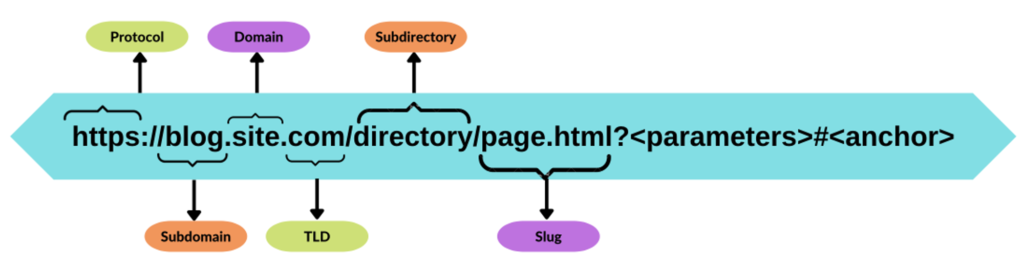
URL structure is an important factor in SEO as it helps search engines understand the content and context of a web page. A well-structured URL can positively impact search engine rankings and improve the user experience. Here are some ways in which URL structure influences SEO:
Let’s say your target keyword is “Impact.”
If your URL has no subdirectories (e.g. /blog/), then just set the alias to the target keyword.
- yourwebsite.com/Impact/
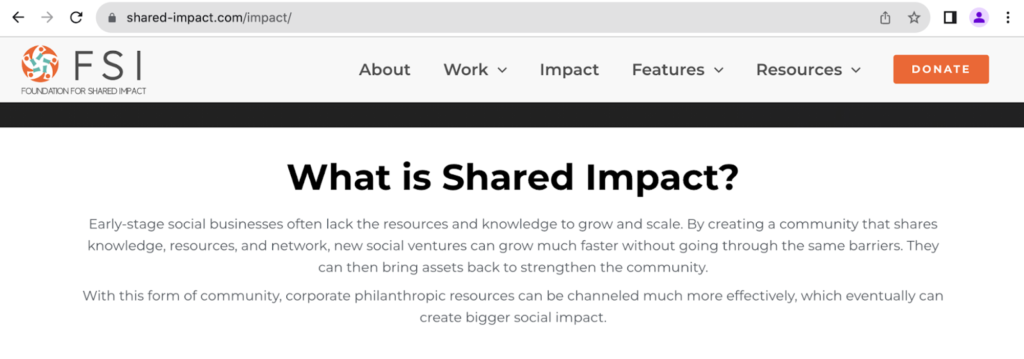
If there is a “logically related” subdirectory, such as /Resources/ or /Entrepreneurs-Toolkit/, just set it as the target keyword logically.
- yourwebsite.com/Resources/ Entrepreneurs-Toolkit/
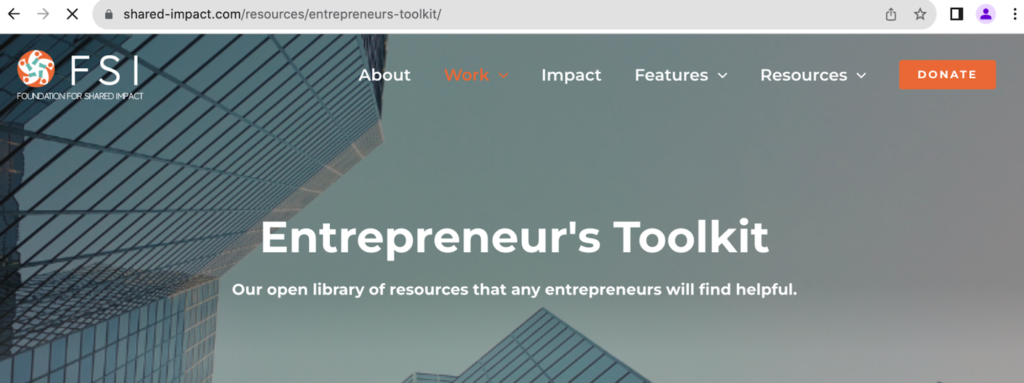
- Keywords and Relevance: Including relevant keywords in the URL can help search engines and users understand what the page is about. This can enhance the page\’s ranking for related search queries.
- Readability and User Experience: Clean, concise, and descriptive URLs improve the user experience. Easy-to-understand URLs are memorable and encourage users to click on them in search results.
- Categorization and Hierarchy: Structuring URLs logically mirrors your site\’s organization. It helps search engines understand relationships between pages, especially through the use of subdirectories.
Heading Tags (H1, H2, etc.)
Heading tags (H1, H2, etc.) are HTML elements that define the structure and hierarchy of content on a webpage. They help organize content into logical sections and communicate the relative importance of each section. Proper use of heading tags improves search engine optimization, accessibility, and overall user experience.
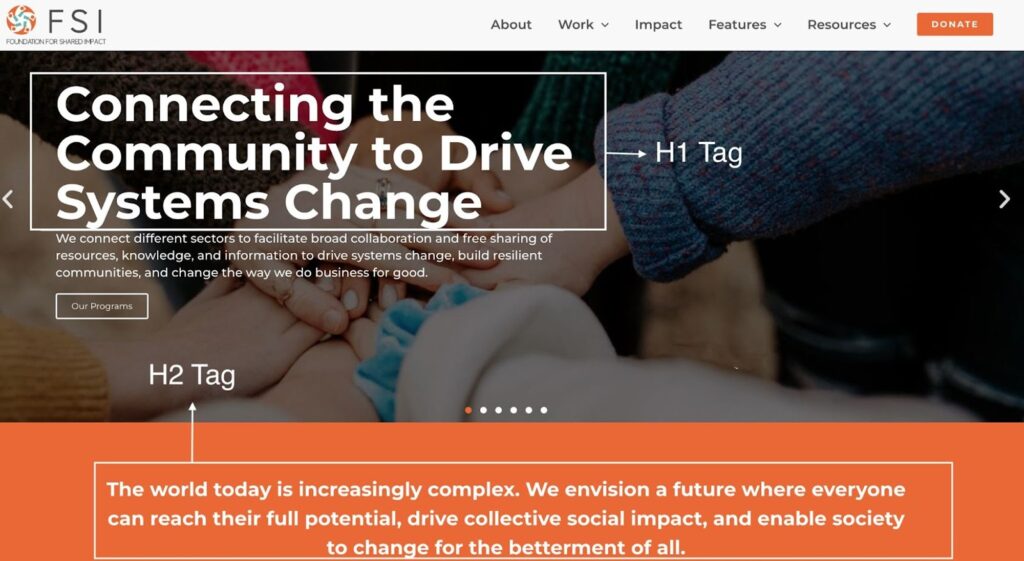
1. H1 (Heading Level 1):
- The H1 tag is the highest level of heading on a webpage.
- It\’s typically used for the main title or headline of your content.
- Think of it as the chapter title in a book – it tells both search engines and readers what the page is about.
2. H2, H3, etc. (Heading Levels 2, 3, etc.):
- These tags are used to create a hierarchy within your content.
- H2 tags are subheadings, and H3 tags are sub-subheadings, and so on.
- They help break your content into sections and subsections, much like the headings in a textbook.
Heading Tags matter because:
- Content Structure: Heading tags provide a logical structure to your content. Just as a well-organized book has chapters and sections, your webpage should have clear headings to guide readers.
- Search Engine Understanding: Search engines use heading tags to understand the organization and importance of your content. The H1 tag signals the main topic, while H2, H3, and others indicate supporting subtopics.
- User Experience: Well-structured content is easier for users to skim and navigate. When users land on your page, they can quickly assess its structure and find the information they need.
Image Optimization
Alt tags, also known as alt text, are HTML attributes used to describe images on a web page. To put it simply: tell Google what is in the image — They play a crucial role in both SEO and image optimization.
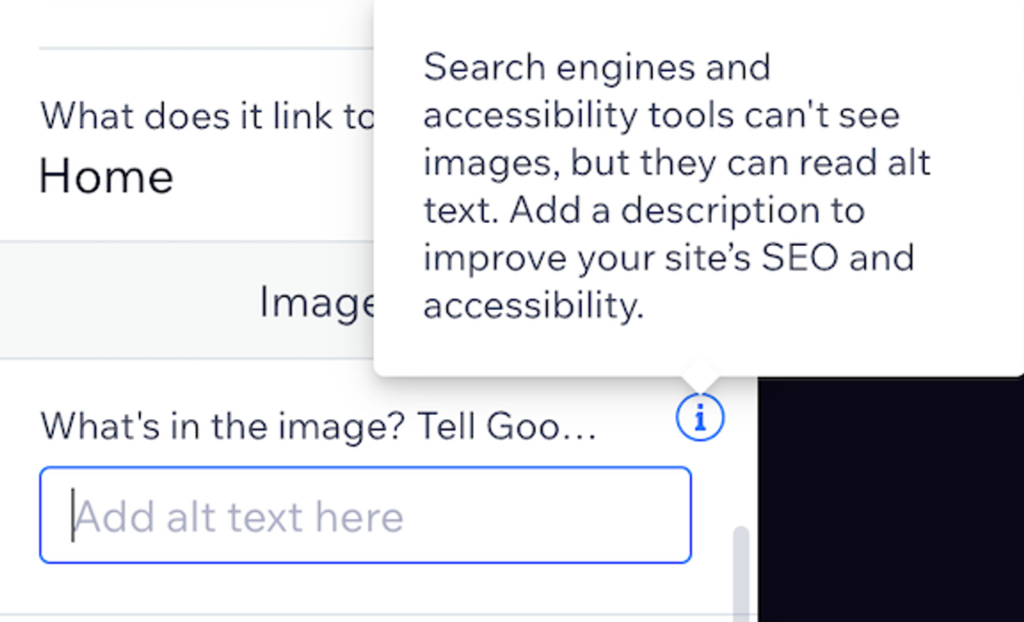
- Alt tags are essential for accessibility, aiding visually impaired users with screen readers.
- Give them good names. The filename helps Google understand the image, if there are no Alt tags, the screen reader may simply read out filenames for images such as IMG_281942.png instead of the description of the image.
- Use descriptive alt text. Alt text is code that describes an image in words. The text is invisible unless the user is using a screen reader or the image fails to load. Descriptive alt tags improve web page visibility in image search results and overall website rankings, enhancing SEO and promoting inclusivity for all users.
4. Off-Page Optimization
Backlinks are links that point from one website to another. Many top-ranking websites will see a large number of pages with a large number of backlinks and are considered an important factor in determining a website\’s ranking in search engine results. Here are a few examples of backlinks:
- Editorial Backlink: Natural links within website content, e.g., a news article referencing another site\’s study.
- Directory Backlink: Links from online directories categorizing websites by industry.
- Social Media Backlink: Links in social media posts, contributing to site visibility and referral traffic.
Quality and relevance matter. High-quality, industry-related backlinks can boost SEO and traffic.
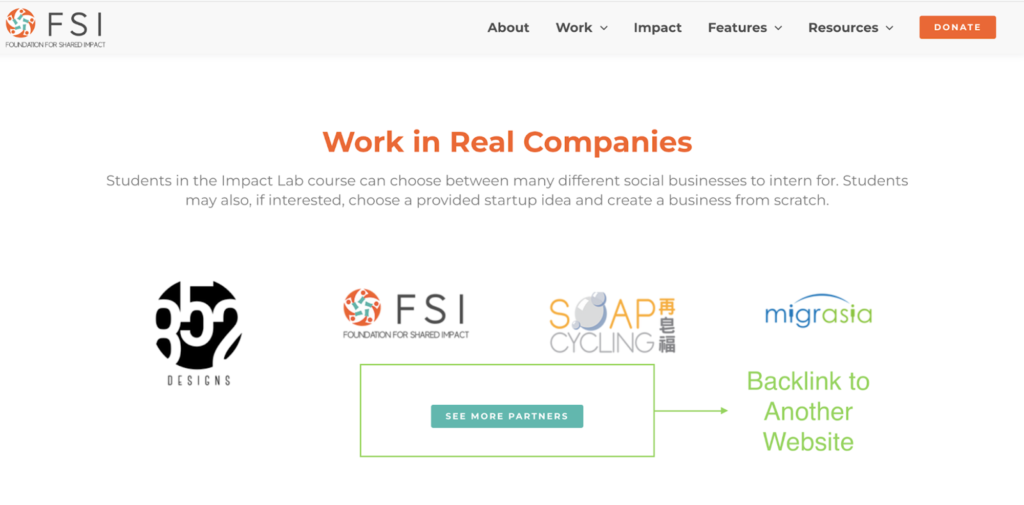
Social Media Presence As A Ranking Signal
Social media signals like likes, shares, and comments don\’t directly impact SEO rankings. However, a strong social media presence indirectly benefits SEO:
- Post Regularly: Share valuable content and engage on platforms like Facebook, Twitter, LinkedIn, and Instagram.
- Interact: Respond to comments, messages, and mentions to build relationships and encourage shares and referrals.
Maintaining an active and engaged social media presence can drive website traffic and enhance online visibility, supporting your SEO efforts.
Online Reputation Management
Online reputation is vital for trust and credibility. Managing it involves monitoring and influencing what others say about your brand, products, or services online.
- Review Management: Encourage satisfied customers to leave positive reviews on platforms like Google My Business, Yelp, and industry-specific review sites.
- Address Negative Feedback: Respond professionally and constructively to negative reviews or comments. Show that you care about resolving issues.
- Content Publishing: Create and publish high-quality content that showcases your expertise and positive aspects of your business.
- Social Listening: Monitor mentions of your brand or keywords related to your industry. This helps in addressing concerns and joining relevant conversations.
5. How Can I Test If Things Are Working OK?
Indexing And Crawling
There’s no point in perfecting all the above steps if search engines can’t access your content. You need to ensure that search engines can find, crawl, and index these pages.
- Site Crawling: Make sure search engines can get to your important pages.
- Check What’s Indexed: Use Google Search Console to see if your pages are in Google’s list, and check for issues.
- Keep an Eye on Changes: Look at how many pages are in search engines over time.
Site Speed And Performance Optimization
Optimizing site speed and performance is crucial for providing a positive user experience, as you don’t want to make your users wait too long for the page to load.
- Check Loading Speed: Use tools like Google PageSpeed Insights to see how fast your web pages load.
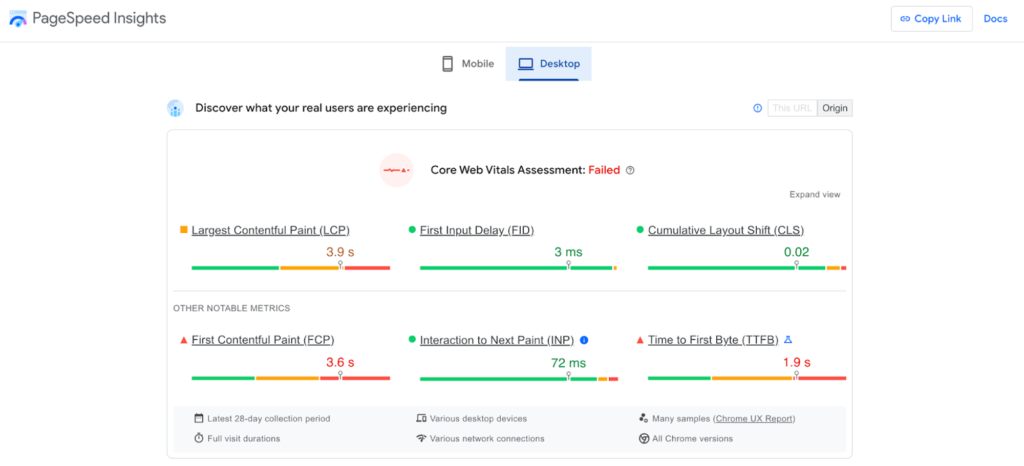
- Image Optimization: Make your pictures smaller and help your server respond quickly to make your website faster.
Mobile Optimization:
How a website looks and performs on mobile is more important than the desktop version. Most searches are conducted on our smaller devices. However, this factor is easily overlooked because we use desktop devices to create websites.
- Mobile-Friendly Test: Use Google’s Mobile-Friendly Test to see if your website works well on phones and tablets.
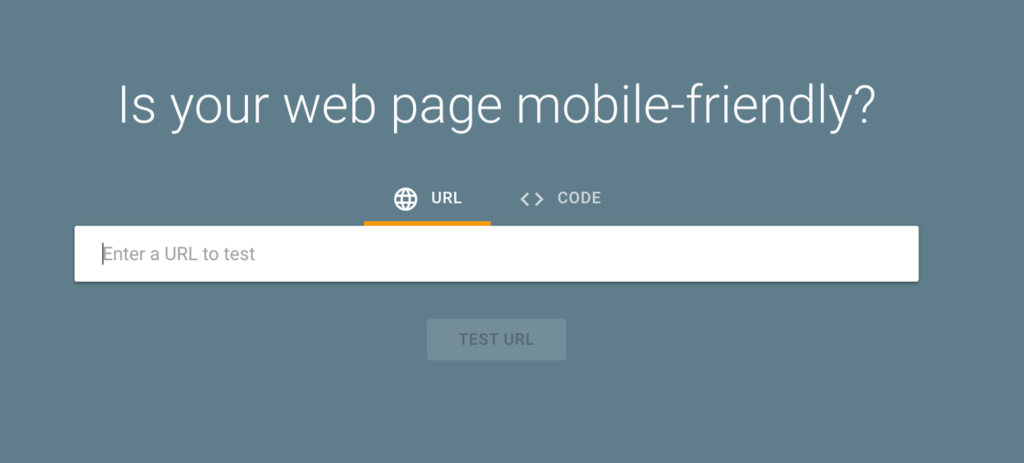
- Make sure your website adjusts to different devices, so people have a good experience on their phones or computers.
- Easy Mobile Navigation: Check that your website is easy to use on mobile devices.
Monitoring Organic Search Rankings
- SEO Tools: Utilize tools like Google Analytics, Google Search Console, and third-party SEO software to measure and analyze performance.
- Keyword Ranking: Keep an eye on where your website ranks in search results for target keywords and compare your rankings with those of competitors to identify strengths and weaknesses.
6. Recap of the interdependence of all these aspects in realizing solid SEO
Understanding how these aspects interconnect and influence each other is essential for creating a comprehensive and effective SEO guide. Flexibility and continuous optimization are key in the dynamic field of search engine optimization. Come back to each step whenever you want to learn more.
Remember, SEO is an ongoing process: Check your website performance on a quarterly basis to stay updated according to trends and user behavior.
This blog post has been written with the support and guidance of Aidan D. Bonel, skilled volunteer at FSI and Executive Director at UBS.