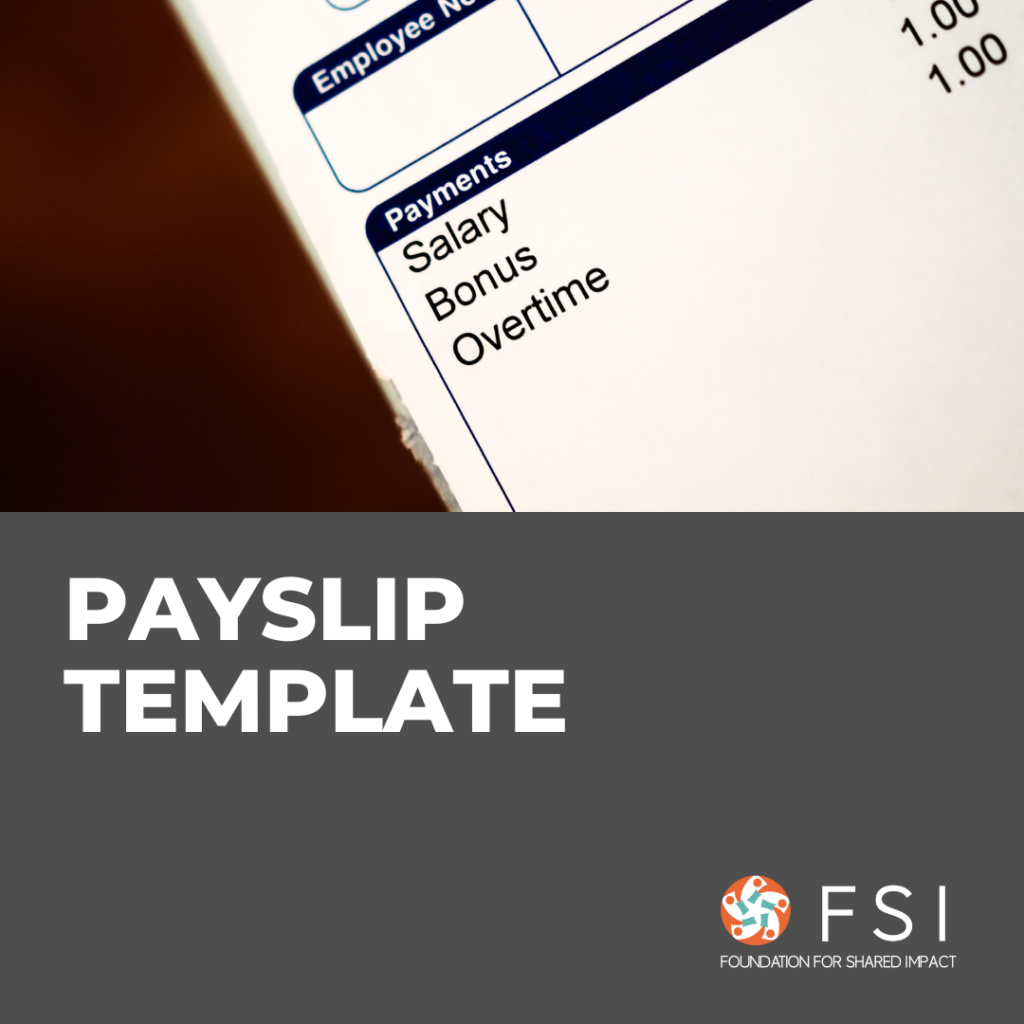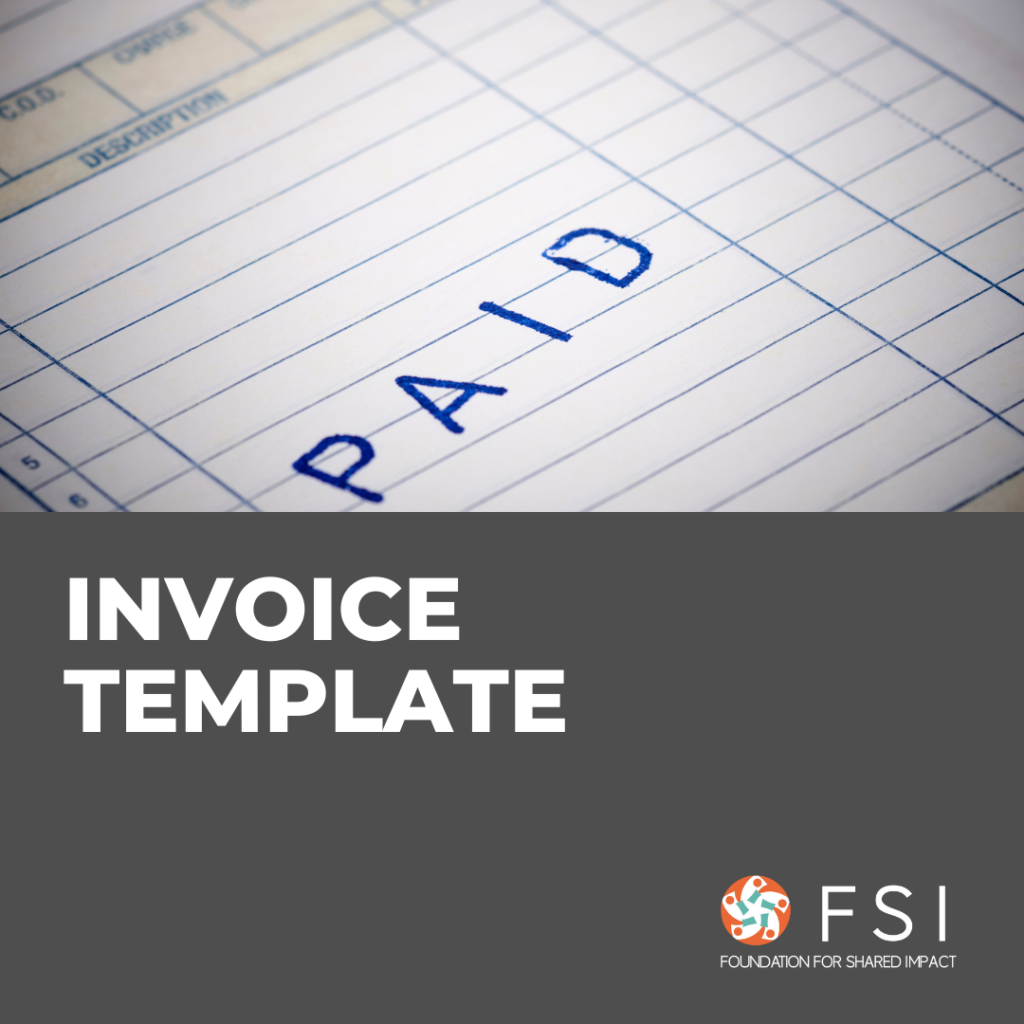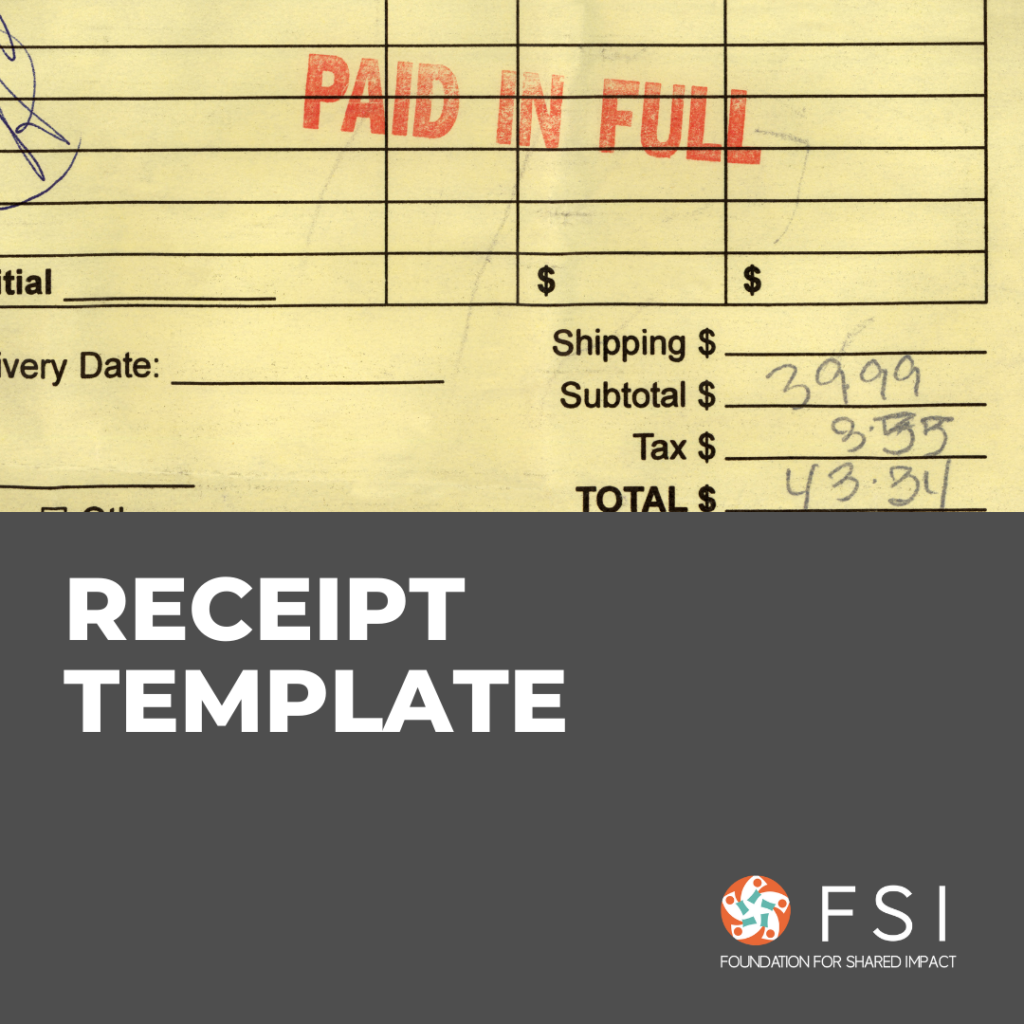Guide to Google Ads for Ecommerce businesses
Looking to increase your sales online? This beginner’s guide covers the core advertising campaigns from Google that an Ecommerce business should have, covering Performance Max with a Shopping Feed (Smart Shopping Campaigns) and Search Campaigns based on three different keyword groups (Own Brand, Generic Search, and Competitor’s Brand).
If used effectively, your product will be able to reach a targeted audience in Hong Kong, and appear in the search results for people that are already looking for your product!
If you are running a business that requires Leads, we recommend you to take a look at
Google Ads for Lead-Generating businesses
4 Must-Have Campaigns for Ecommerce
#1 Performance Max (aka Smart Shopping)
You may have heard that it is common for Ecommerce businesses to have ~50% performance max budget and ~50% search campaign budget, but what does this mean?
Performance Max is a campaign type that lets you reach large audiences and sell your products online via what was formerly known as Smart Shopping Ads. It’s designed to complement your keyword-based Search campaigns to help you find more converting customers across all of Google’s channels like YouTube, Display, Search, Discover, Gmail, and Maps.
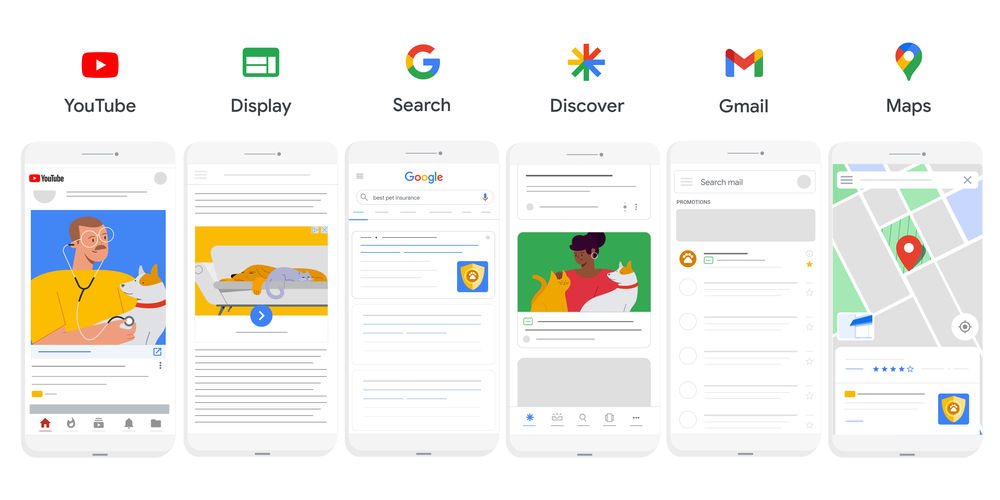
Moreover, Performance Max should be used with a “Merchant Centre Feed” to display existing products that are in stock and will appear when people are searching for your type of product online. Your product listings will then appear in the Shopping tab and in images that come up when you search.
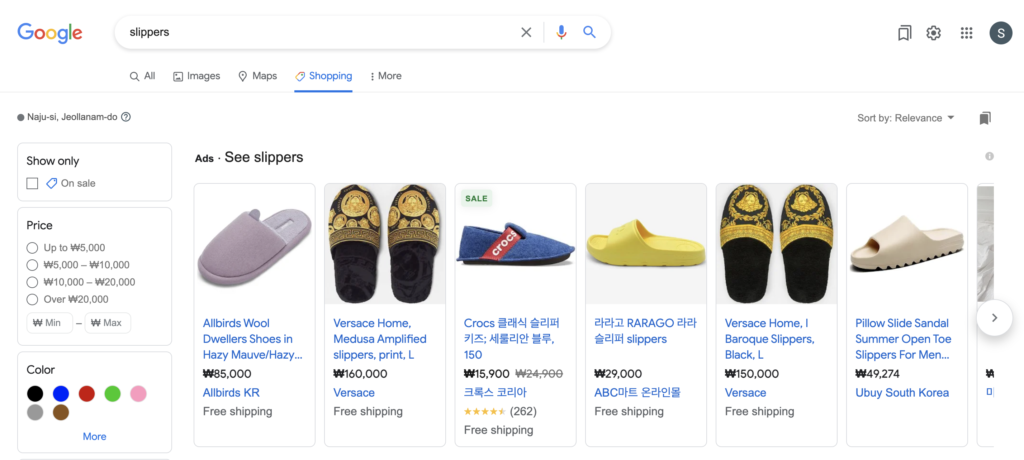
✅ Benefits:
- Includes Smart Shopping Ads that use automation. These are vital to Ecommerce businesses
- Improves by machine learning, performance gets better the longer you use it
- Access to all platforms on Google Ads, e.g. Youtube, Display, Gmail etc.
❌ Disadvantages:
- Limited Performance Visibility: hard to get specific insights for the different platforms served
- Requires high-quality digital photos to attract audiences
- Needs well-defined marketing goals, conversion goal setup on Google Ads must be set up clearly
As shown in the image above, your product will come up in the ‘shopping’ tab/tag. This is a great way to boost your sales because people searching for the keywords are likely your potential buyers. Google lets you optimize the audience reach by the user’s demographic and geographical properties.
Note that you will first need to register to Google Merchant Centre where you can upload your product inventory to the account.
#2 Generic Search Terms Campaign
Capture customers actively searching for your product category via Generic Search
Generic Search works best for products that are actively being searched for and should form the major part of your search campaign strategy on Google Ads.
By using keywords that are relevant to your brand such as “Coffee Capsules”, “Coffee Machine” or “Coffee Beans”, a coffee maker like Nespresso can capture demand from the market. Most customer searches online do not have a specific brand in mind, making this a great way to capture demand when customers are searching for it.
- Advertisers pursuing this strategy are advised to create multiple generic search campaigns based on different product categories to capture different audiences
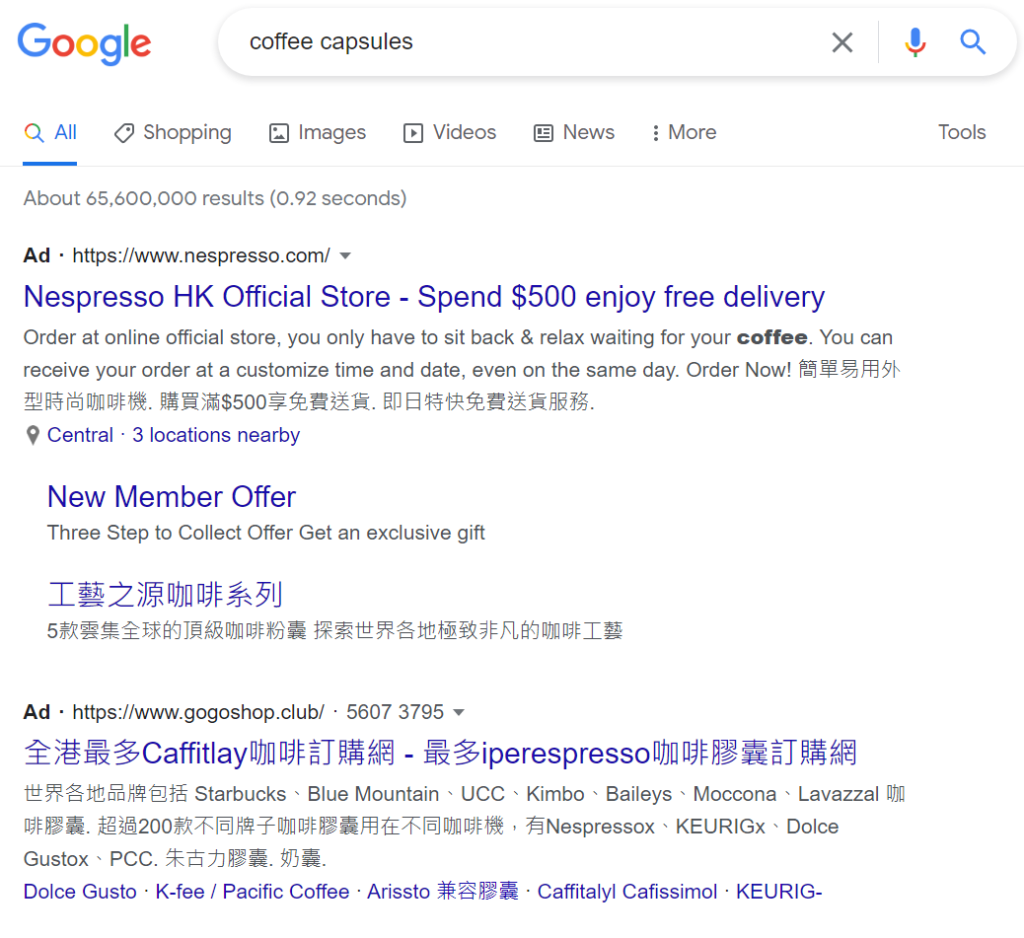
✅ Benefits:
- Reach a large audience pool to increase chances of gaining a sale
- Capture relevant customers that are actively searching for your specific product
- Gain new customers that don’t recognize your brand, they click on your website because of what you sell
❌ Disadvantages:
- ROAS can range from low to high based on your Ad quality, the attractiveness of your product, and website quality
- Higher Cost Per Click (CPC) for broad search terms, may have to start off more niche, specific search terms to save on budget e.g. “coffee capsules from Spain”
#3 Branded Keywords Search Campaign
Buy back your company’s brand terms to establish your leadership position in the market
Buying back your company’s brand terms such as “Apple”, “Aple”, or “Apple Earbuds” (including common typos of your brand to capture relevant traffic) for a company like Apple, enables your brand to establish a leadership position and protects your brand from competitors. This ultimately leads to new incremental clicks and a greater clickthrough rate for individuals who search for your brand.
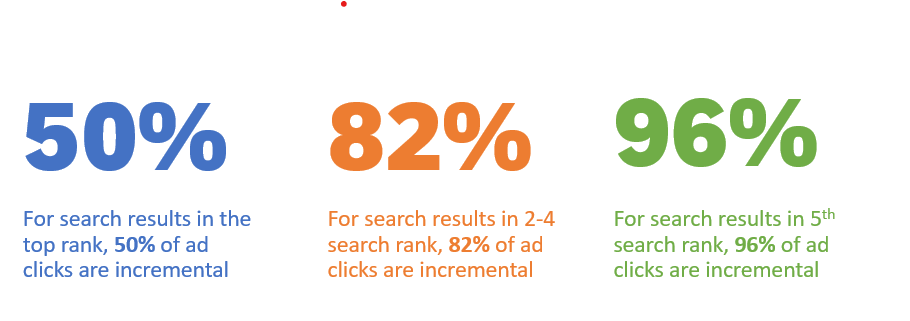
✅ Benefits:
- Extremely High ROAS (Return on Ad Spend), able to achieve up to 30x
- Very low cost per click (CPC)
- ~89% of Paid clicks are incremental according to a study by Google
❌ Disadvantages:
- Only captures those who are searching for your brand. Dependent on brand awareness (upper funnel campaigns).
#4 Competitor Keywords Search Campaign
Buy your competitor’s brand keywords and take a larger market share
Buying competition brand terms (company brand) such as “Nike Shoes”, “Sketchers Shoes”, “Adidas Shoes” for a shoe company like Reebok, enables your brand to list first in Ad rank position when individuals search for a specific brand and can take high-intent customers from your competitors.
By listing first, competitors’ brands are perceived as weaker than yours by potential customers, which boosts your brand image. This strategy can take potential customers from your competitors, though at a higher price.
Example: Sleekflow (Messaging Platform) is bought out by their competitors Chatalog and Respond, causing the brand to rank last in Ad ranking.
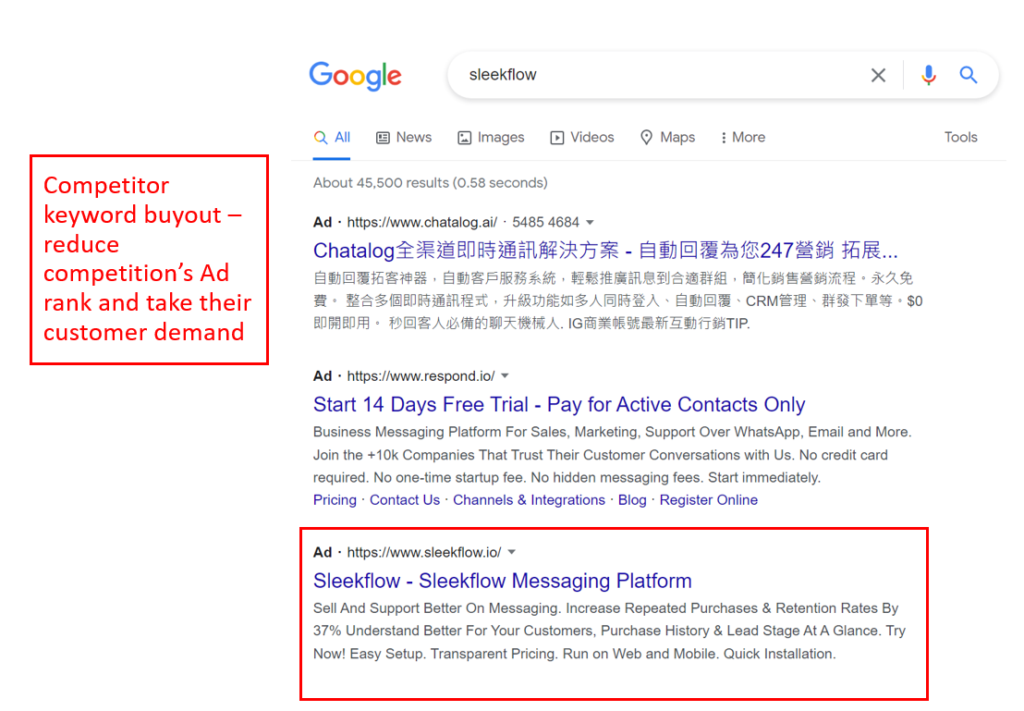
✅ Benefits:
- Gain Market Share over competitors – Capture high-intent customers who are actively searching for your competitor’s products
- Weaken competition brand image perception, establish yourself as a dominant brand
❌ Disadvantages:
- ROAS is not very high (Return on Ad Spend), as competitor Ads rank high in terms of relevance
- High Cost per Click (CPC)
- Only captures those who are searching for the competitor’s brand. Dependent on brand awareness (upper funnel campaigns).
(Optional) Discovery Campaigns
Discovery campaigns should be considered as the next step when budget increases to your other campaigns are no longer effective in capturing new additional audiences. It should take up a small ~10% budget.
Discovery campaigns reach people who are ready to discover and engage, compared to display campaigns that are for general awareness.
- Reach up to 3 billion people monthly on YouTube Home and Watch Next feeds, Discover and the Gmail Promotions and Social tabs.
✅ Benefits: Improve Brand Consideration, Drive Engagement
❌ Disadvantages: Need high-quality images, Lower ROAS
Campaign Bidding Setup – Maximize Conversion Value
When setting up the campaign, Google Ads will ask for your bidding strategy.
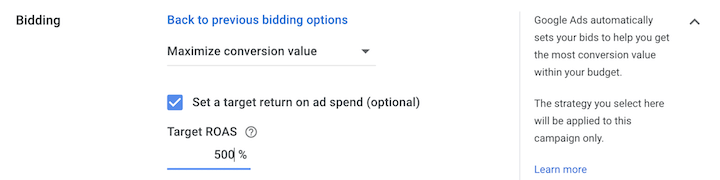
It is recommended to set up Maximize Conversion Value for all your campaigns to increase the number of sales on the website. It optimizes the campaign to target customers that will have a larger conversion value (aka higher likelihood of purchasing more).
- Target ROAS (Return on Ad Spend): Conversions optimized for different values for your business
- Target CPA (Cost Per Action) Conversions optimized for have similar values for your business
Summary of Campaigns
| Campaign | ✅ Benefits | ❌ Disadvantages |
| Performance Max | • Includes Smart Shopping Ads • Improves by machine learning • Access to all platforms on Google Ads | • Limited Performance Visibility • Requires high-quality digital photos • Needs well-defined marketing goals |
| Generic Search | • Limited Performance Visibility • Requires high-quality digital photos • Needs well-defined marketing goals | • Return on Ad Spend can range from low to high • Higher Cost Per Click (CPC) for broad search terms |
| Branded Keyword Search | • Extremely High Return on Ad Spend • Very low cost per click • ~89% of Paid clicks are incremental | • Only captures those who are searching for your brand |
| Competition Keyword Search | • Gain Market Share over competitors • Weaken competition brand image perception | • ROAS is not very high • High Cost per Click • Only captures those who are searching for the competitor’s brand. |