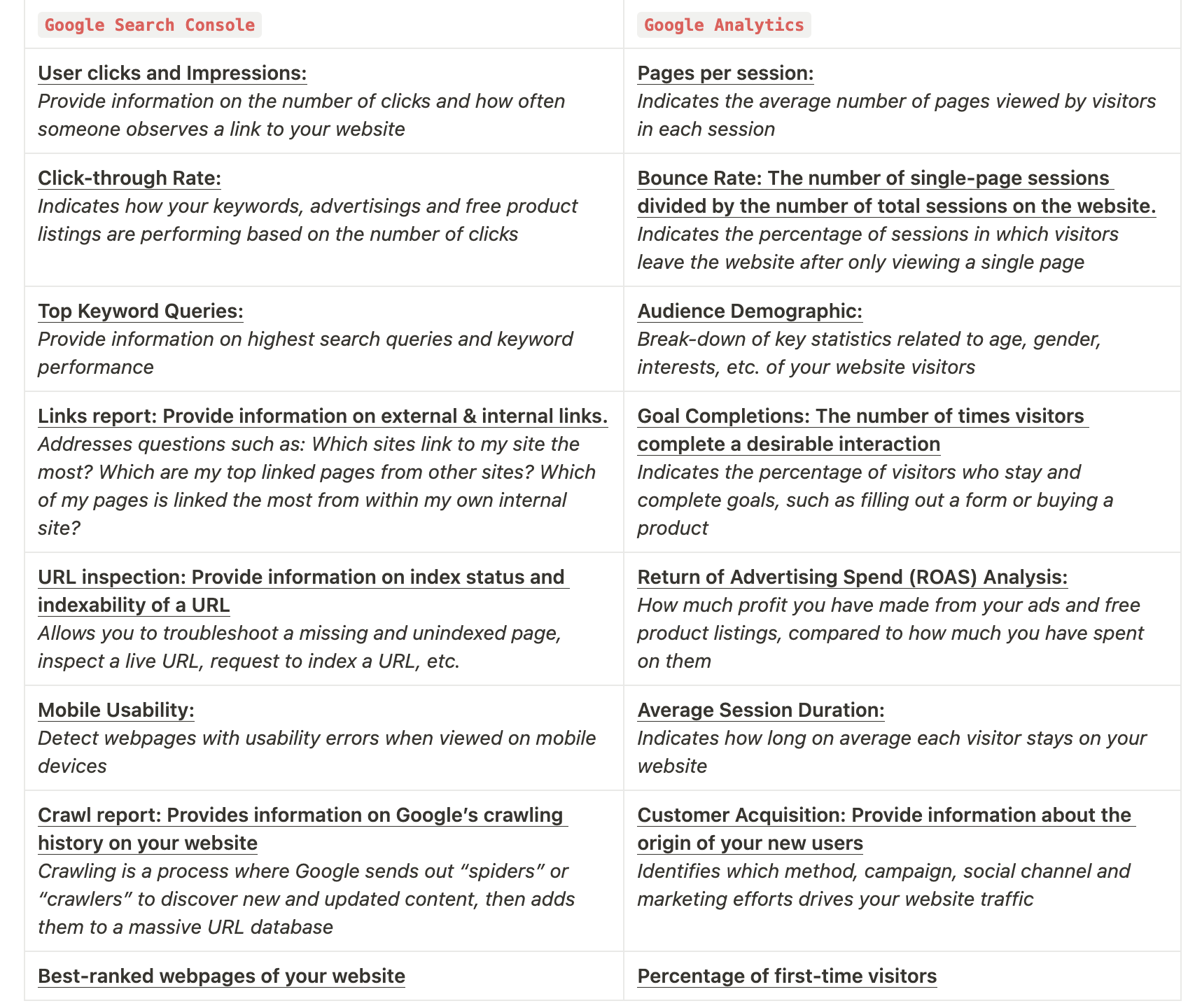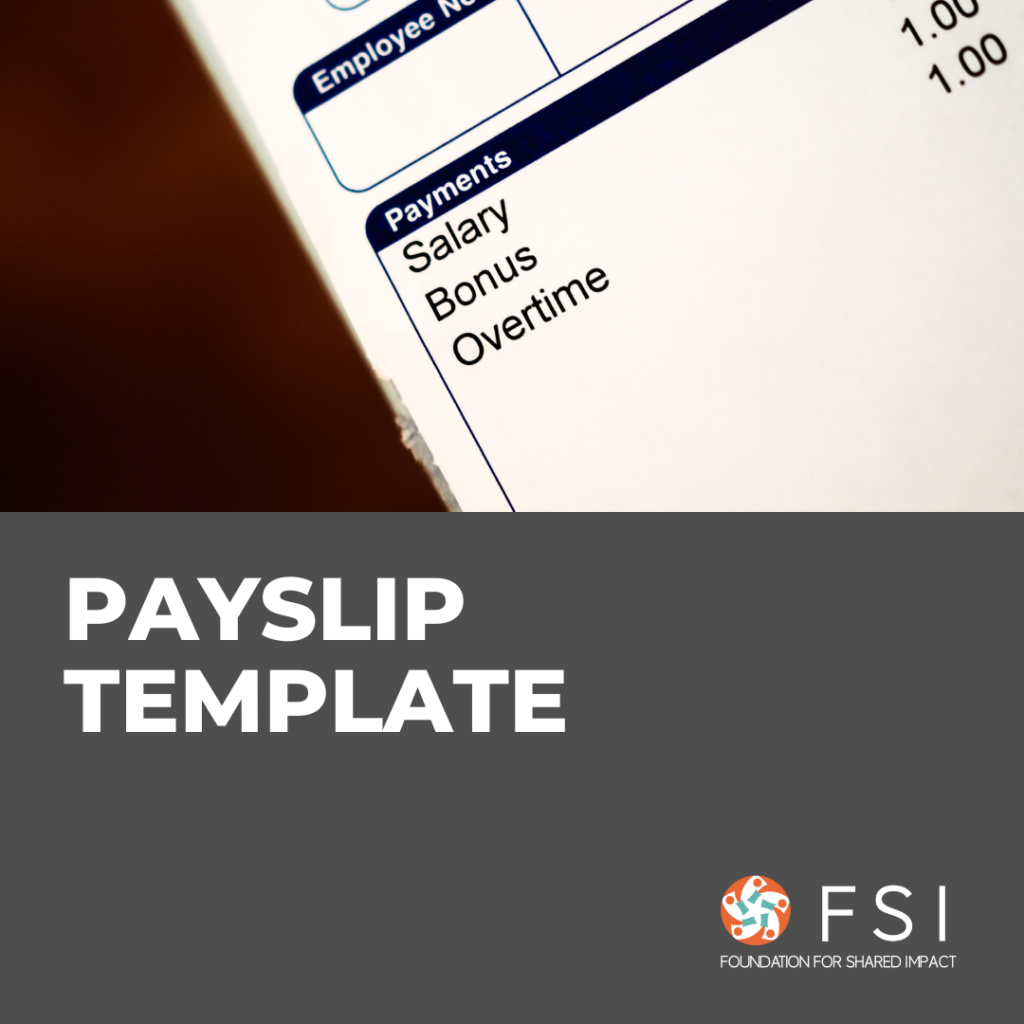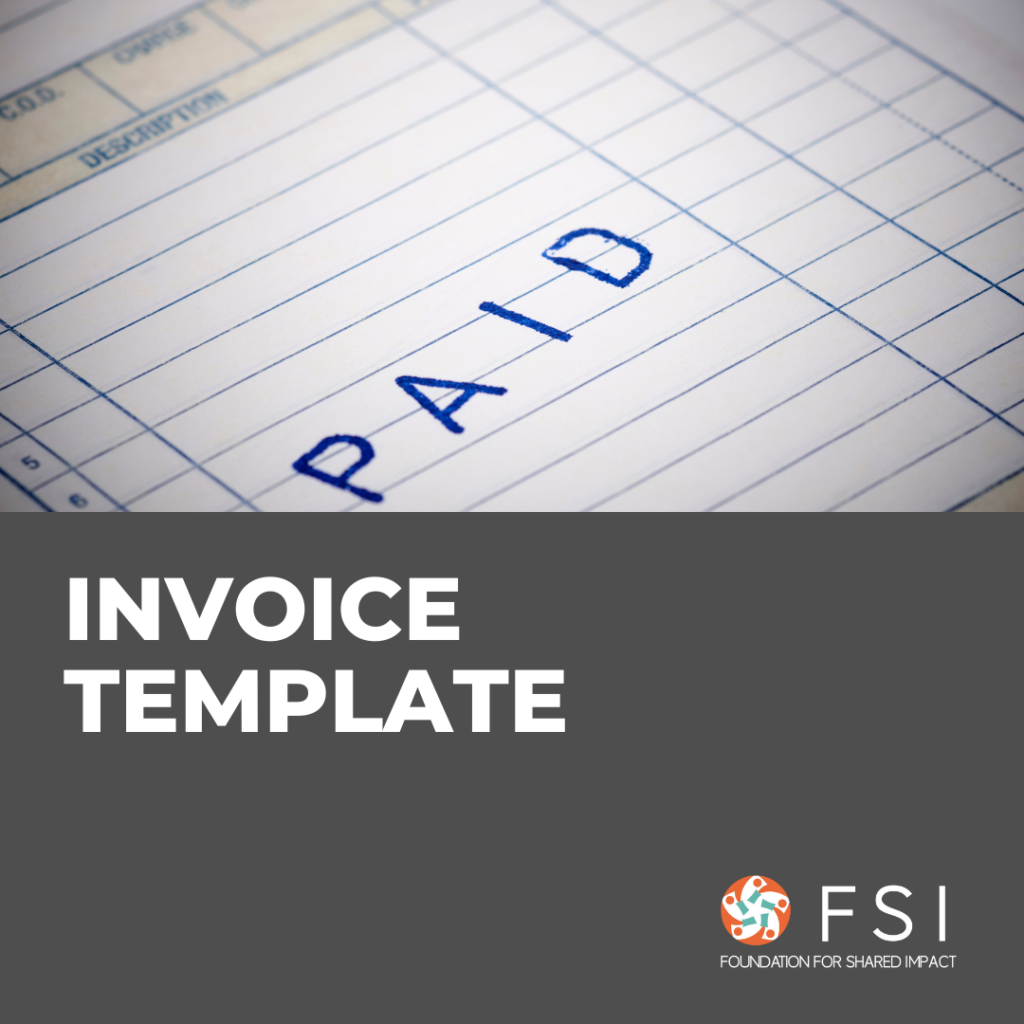Why you should care about SEO (Search Engine Optimization)
If you are wondering how to successfully expand your website’s reach toward target customers at zero cost, your answer lies in SEO (Search Engine Optimization). SEO will increase your website’s natural position on a search engine results page in a way that can not be substituted or achieved through paid advertising and social media. Thus, it aims to promote your website as one of the top answers to a user’s related query, thereby maximizing the quality and quantity of your website’s organic traffic.
Introduction to Google Search Console
Since the majority (more than 50%!) of online traffic still relies on organic search engine performances, paid advertisements or social media alone are incapable of maximizing your website’s digital presence and opportunities. Thus, you should get familiar with Google Search Console (GSC) – a free service created with a singular intent in mind: search engine optimization (SEO).
By locating trouble spots and providing constructive recommendations, GSC focuses on enhancing your website’s Google ranking for relevant search keywords. Note that this tool is not a quick-win solution, but rather, a slow burn that offers instead cost-effectiveness, and adds real long-term value to your business.
Set Up Google Search Console for Your Website
Follow the steps below to set up Google Search Console for your website. At the end of this guide, you will be able to start monitoring your website’s organic search presence on Google.
1) Head over to Google Search Console and select between two property types:
- Domain: Domain-wide performance analysis which tracks URLs across all sub-domains regardless of protocols “http://”, “https://” or “htttp://”.
For example, if you choose to track URLs domain-wide, simply enter “example.com” without the protocol or any slashes
- URL Prefix: Lower-level, URL path segment performance analysis that tracks only URLs of a specific protocol and subdomain
For example, if you choose to enter “http://example.com” under the URL prefix property type, GSC will only track that specific URL, and not any other permutations, such as “ htttp://example.com/ “ or “**https://example.com/**”
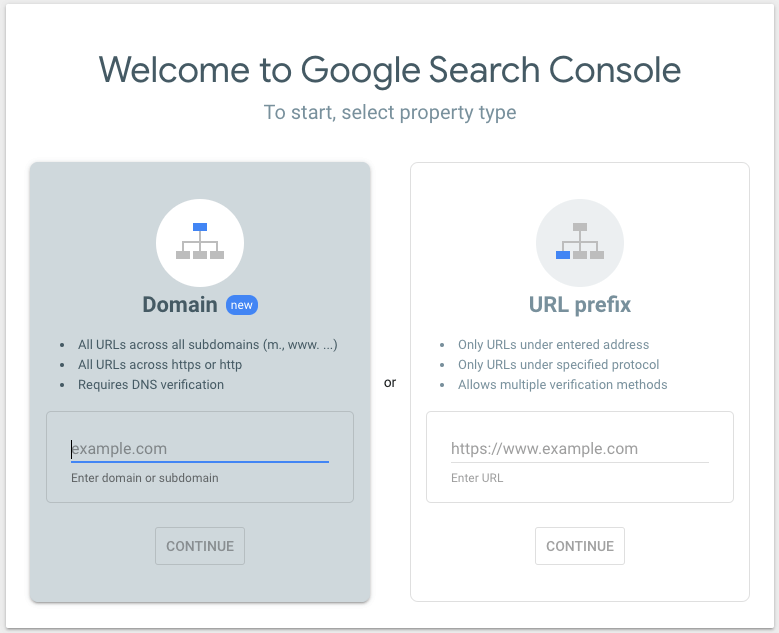
2) Verify your google website ownership.
- If you are using Domain: The only verification method is to add a DNS record in your domain name provider. A DNS record is a database record that maps a URL to an IP address. After adding, select your domain registrar from the drop-down menu (refer to the image below) in order to begin the automated authorization process.
- If your host does not appear in the menu, you can verify your domain with a TXT record. For the latter, follow Google’s official instructions to successfully add a TXT verification record: https://support.google.com/a/answer/183895#generic_TXT. To identify your domain host, you can access the following link: https://support.google.com/a/answer/48323.
- If you are using URL Prefix: You can verify your site ownership via HTML file upload, HTML tag, Google Analytics tracking code, Google Tag Manager, Google Sites/ Blogger/ Domains account as well as a Domain name provider. For further elucidation, you can refer to this support: https://support.google.com/webmasters/answer/9008080
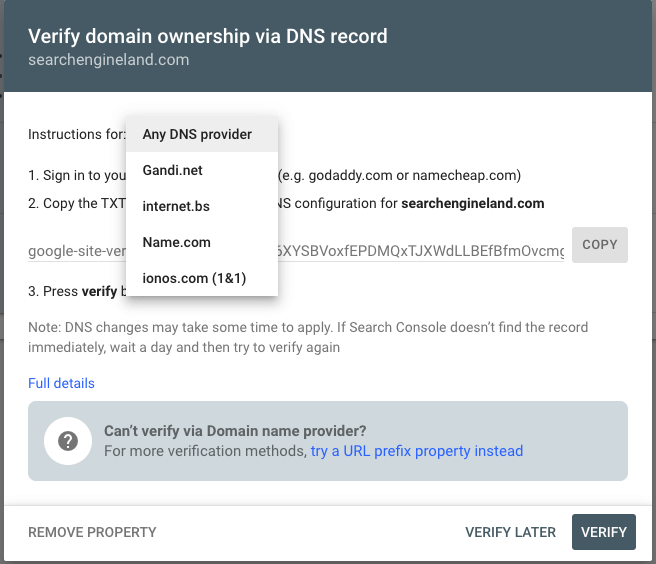
Key Features of Google Search Console
1. Performance report: Your Website’s Keywords & Google Page Ranking
The performance report contains 4 metrics that can help you track search traffic changes over time: Clicks, Impressions, CTR (Click-through Rate), and Position. Analyzing a combination of these metrics can help you understand the performances of each of the queries, pages, countries, devices, or search appearances driving traffic to your website.
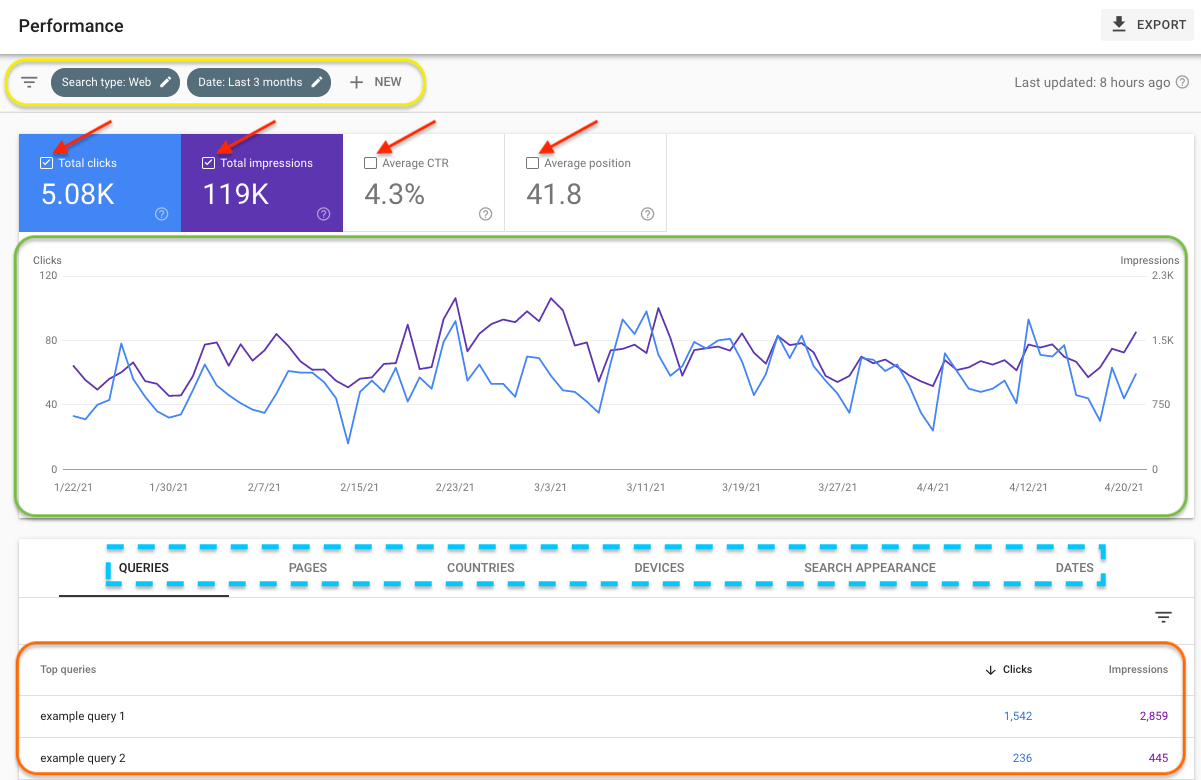
Key actions you should take:
a) Find out the top keywords used to discover your website
- Queries (keyword performance analysis through a number of clicks & impressions)
b) Assess your user Interaction to make more informed marketing decisions
- Total Impressions (how often searchers see your site in Google’s search results)
- Total Clicks (how often they click on your site in Google’s search results)
- Average CTR (the percentage of impressions that resulted in a click)
- The average position of your site in search results
Furthermore, this metric is equipped with a filter bar that enables you to sift through the information by search type (web, image, video, or news), date range (up to the last 16 months), query, page, country, device and search appearance (the search result type or feature).
2. Index Coverage reports: Status of Your Website’s URLs within the Google Index
The Index Coverage report is where you should look into to determine the search visibility of each of your webpages. This is because the report provides detailed information about which of your website’s URLs are successfully indexed, and which are experiencing errors and causing low page visibility. During indexing, Google stores webpages in a large database called the Google Index. Thus, indexing is a necessary action Google takes before information can be efficiently viewed by users through search results.
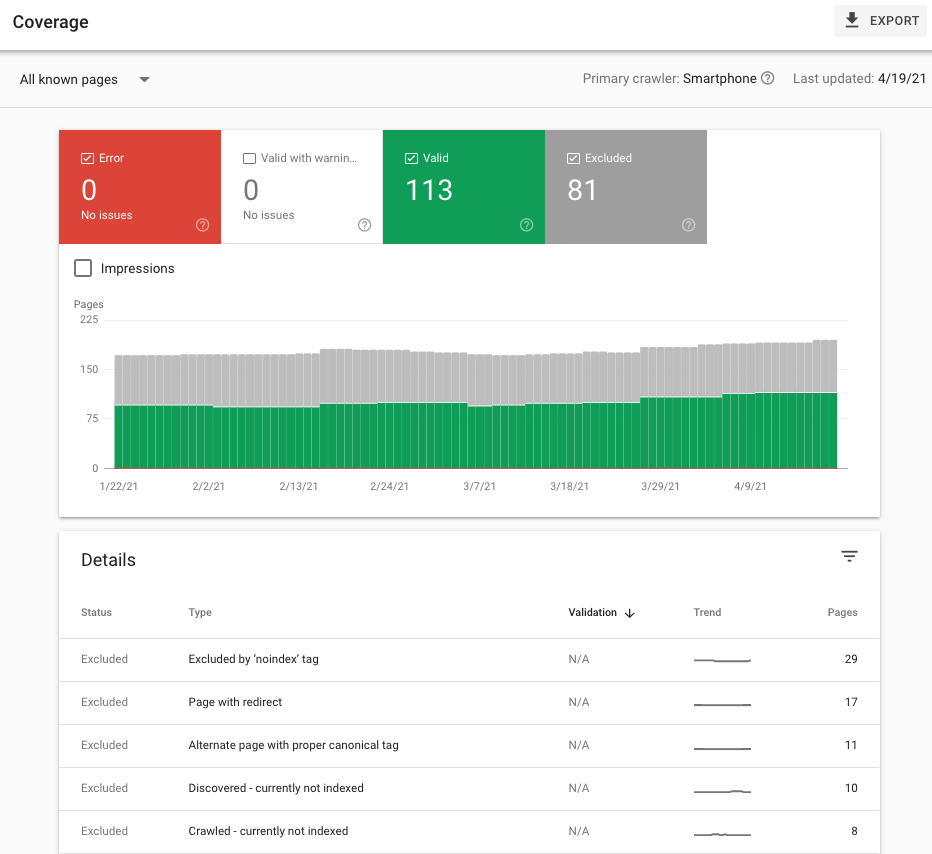
Key actions you should take:
a) Troubleshoot technical SEO drawbacks which cause low page visibility
- Detected index Error (errors that must be resolved in order for the page to appear in Google results)
- Valid with Warning pages (indexed pages with potential problems which reduce page visibility in Google results)
3. Page Experience report
The Page Experience report has one goal, that is, to optimize user experience on each of your webpages. In addition to providing important metrics such as site speed, site responsiveness, mobile usability, page loading and more, Google will use this assessment as one of the ranking methods for URLs in Google Search results. While Google has asserted that content remains to be a more significant factor compared to page experience, a great page experience can provide you a competitive edge over other similarly-ranked websites. Thus, like hitting 2 birds with 1 stone, enhancing user experience will increase both visitor engagement and the search result rankings of your webpages.
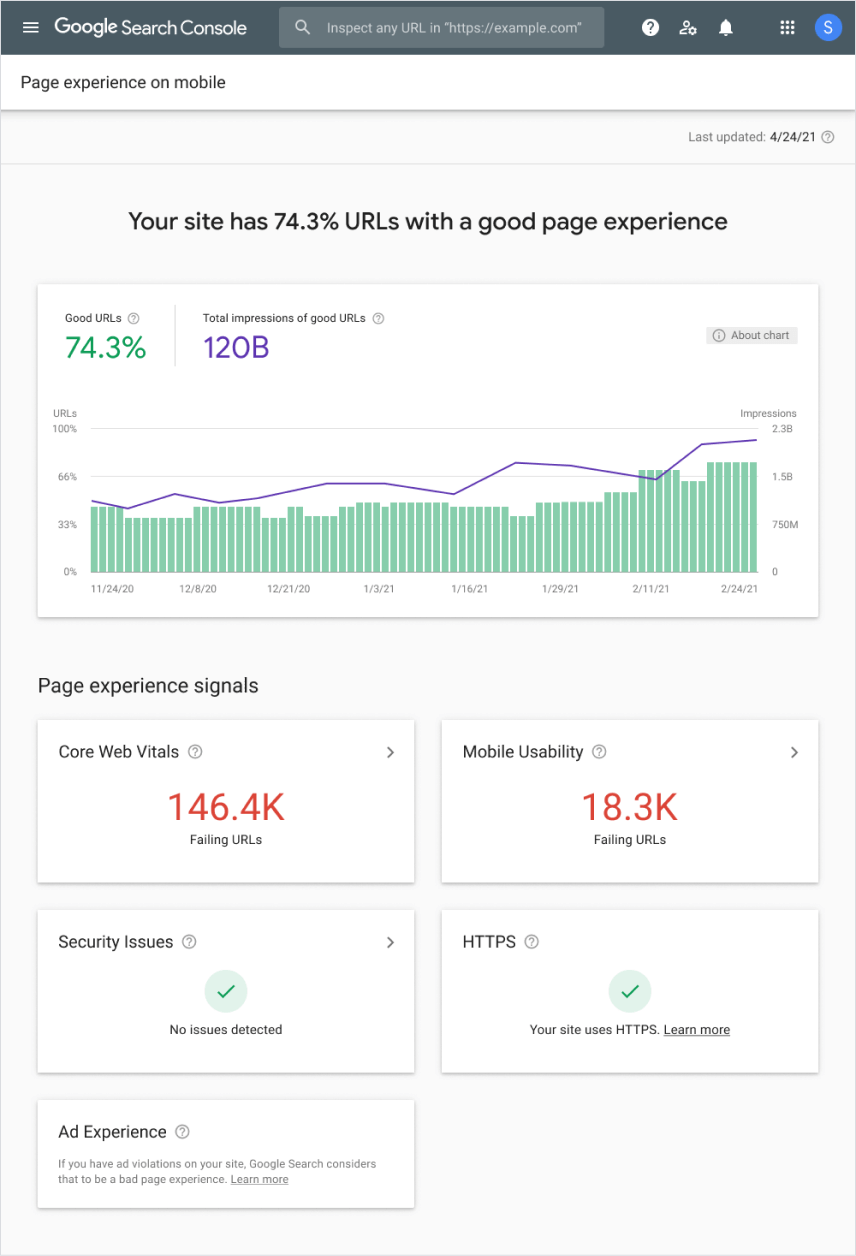
Key actions you should take:
a) Mobile-Web & overall optimization of UX
- Core Web Vitals (automated real-world user experience feedback based on interactivity, loading speed and visual stability)
- “Failing URLs” with poor Core Web Vitals status or mobile usability issues
- % of “Good URLs” (good Core Web Vitals status and no mobile usability issues) + Total Impressions
b) Supplementary Information
- Security Issues
- Ad Experience
4. URL Inspection Tool: Insight into the viability & errors of specific webpages
GSC’s URL inspection tool offers a large number of features, such as the ability to see the current index status of specific webpages, the ability to request Google to index a URL, as well as to help troubleshoot non-indexed webpages and fix indexing errors.
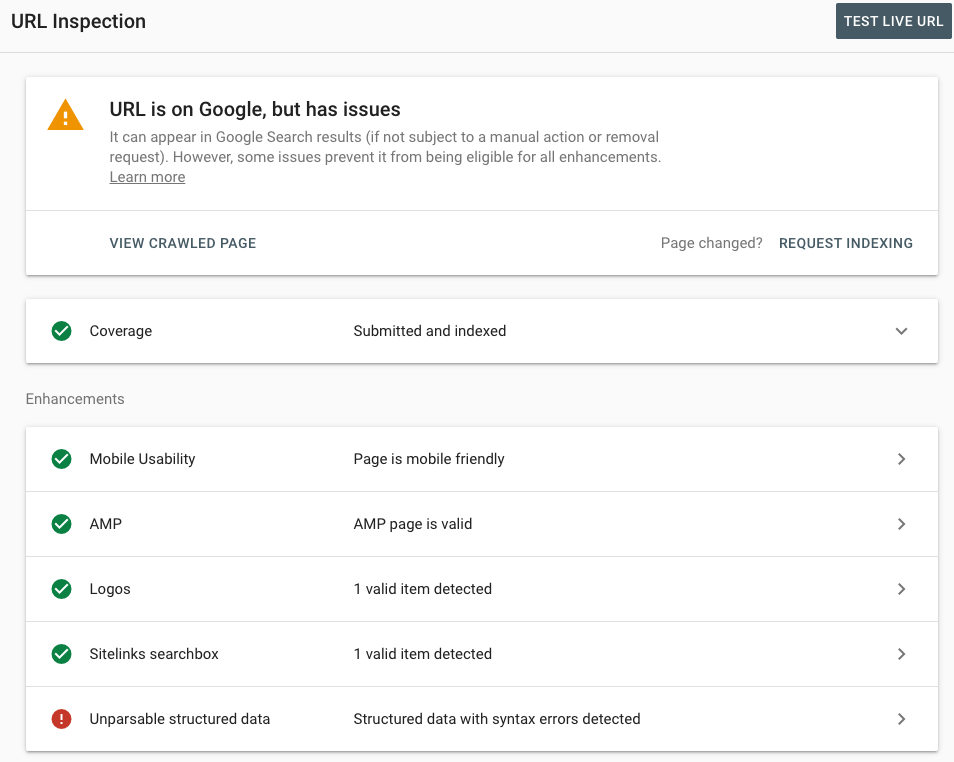
5. Sitemap Submission: Directly submit your webpages for indexing
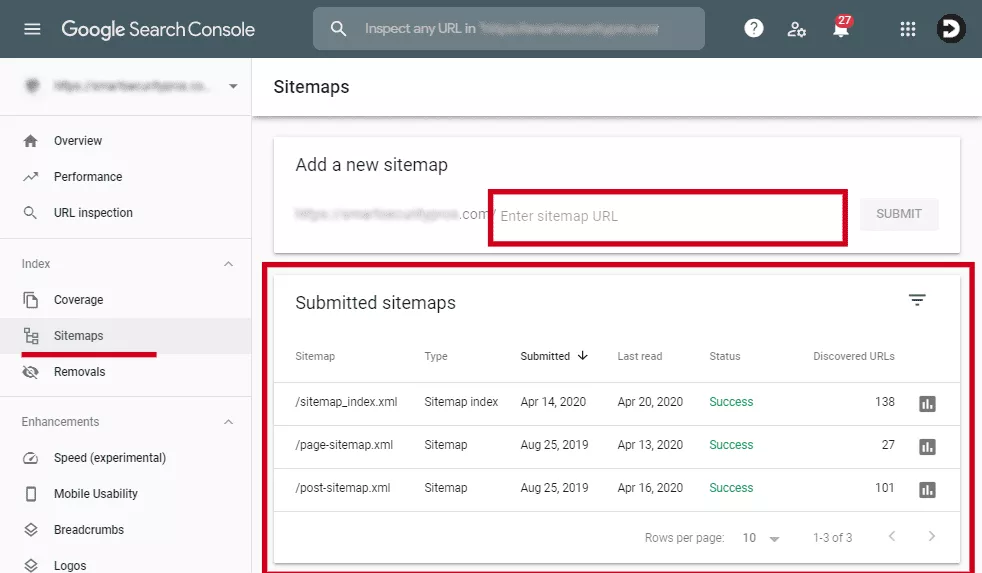
A sitemap is a file where you provide information about the pages, videos, and other files on your site. Google will then read this file to crawl your site more efficiently and understand which pages you think are most important. For example, in a sitemap video entry, you can specify the video running time, rating and age-appropriateness rating. Using this information, Google can more accurately crawl and index your webpages, as well as optimize your search engine results according to certain keywords.
Crawling and indexing determine how your webpages rank in search engine results. Sitemaps are necessary SEO tools as they allow search engines to crawl (discover) and index (store) your website’s pages. Otherwise, there is a probability that crawlers (a search engine program that gathers data from the web) may not be able to index all of your webpages. A sitemap may also allow web-users to navigate through pages on your website more seamlessly. To generate sitemaps, WordPress users can employ the RankMath plugin.
Why you may need a sitemap
If your site’s pages are properly linked (all pages can be reached through page navigation such as the menu bar or links), Google can usually discover most of your site without the help of a sitemap. However, a sitemap is especially helpful to improve the crawling of larger or more complex sites containing a large number of specialized files.
As a result, you may need a sitemap if:
- Your website is very large
New or recently updated pages in very large and complex websites tend to have a higher risk of being overlooked by Google web crawlers. In this case, a sitemap becomes very useful as an SEO tool as it increases the overall visibility and accessibility of every page on your site. - Your website has a large archive of pages that are not properly linked to each other
If your site pages are relatively isolated and do not naturally reference each other, a sitemap ensures that all of them can be detected and stored into Google’s database. - Your website is new and has very few external links to it
Google web crawlers often discover new pages to be indexed by following links from one page to another. Without a sitemap, it may be difficult for Google to discover your webpages if your website is new and no other sites have linked to them yet. - Your website has a large amount of rich media content, or can be viewed in Google News
If your website is filled with media files, such as images and videos, or news article pages, sitemaps can significantly improve the way Google finds and understands these contents. Furthermore, Google can also take additional information provided by your sitemap submissions into account as search engine keywords.
6. Links report: See who links to you the most and which are your top-linked pages
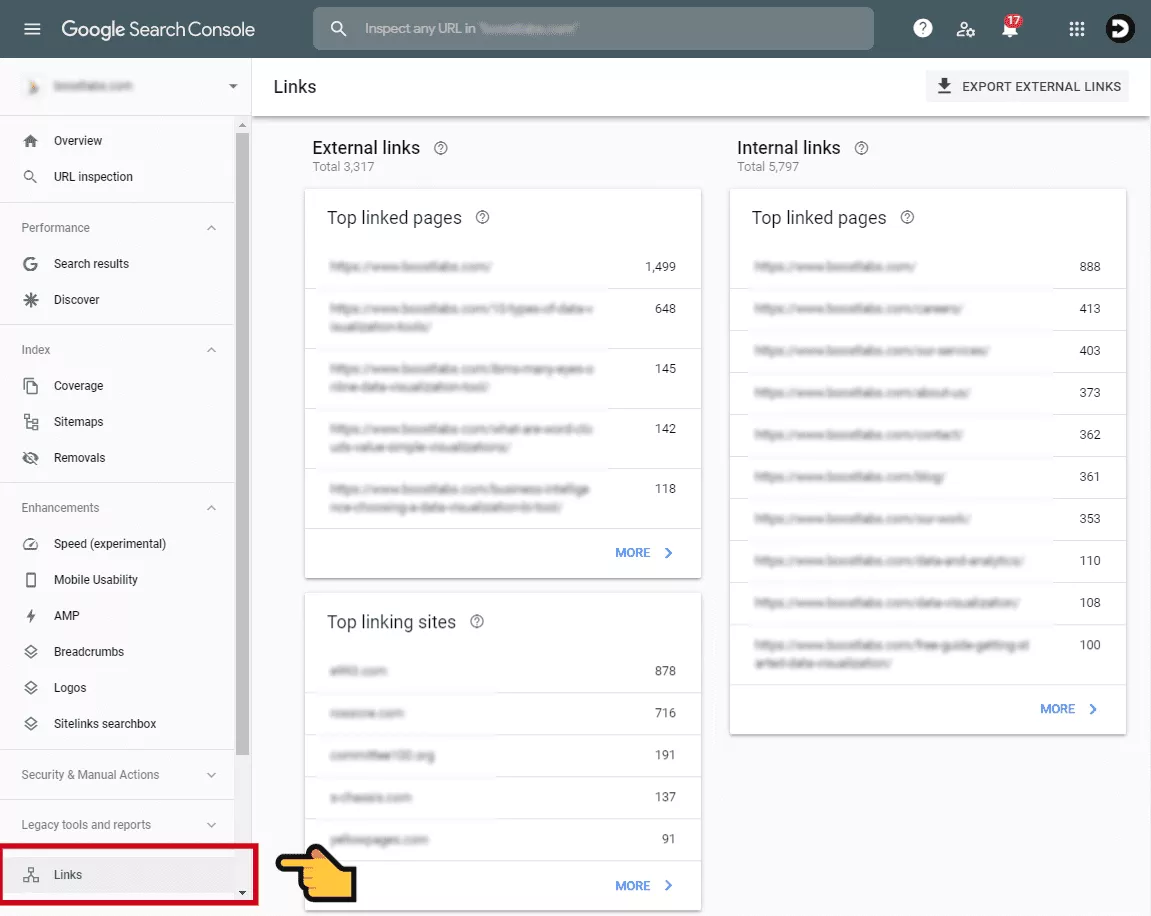
This is the report to help you learn about your top external and internal linked/ linking pages, as well as which sites have been linked back to your webpages. Here, you can find detailed information about the top linking domains (Which sites link to me the most?), top linked pages (Which are my top linked pages from other websites?), top linking text (What link text points to my website?) and top websites linking to your page, among others.
Google Search Console vs. Google Analytics
In the world of digital marketing, Google Search Console (GSC) and Google Analytics (GA) are two instruments of massive influence with one shared objective: to increase website traffic. Both offer free services and are equally important to drastically enhance your website’s digital visibility to potential customers. GSC can monitor your website’s organic search position and identify web pages that lack optimization. On the other hand, GA delivers a broad range of metrics related to web traffic, such as engagement, demographic charts, and the profitability of your Google Ads campaign. Below, we have summarized a list of the different features GSC and GA can help you monitor and display.
Google Search Console vs. Google Analytics