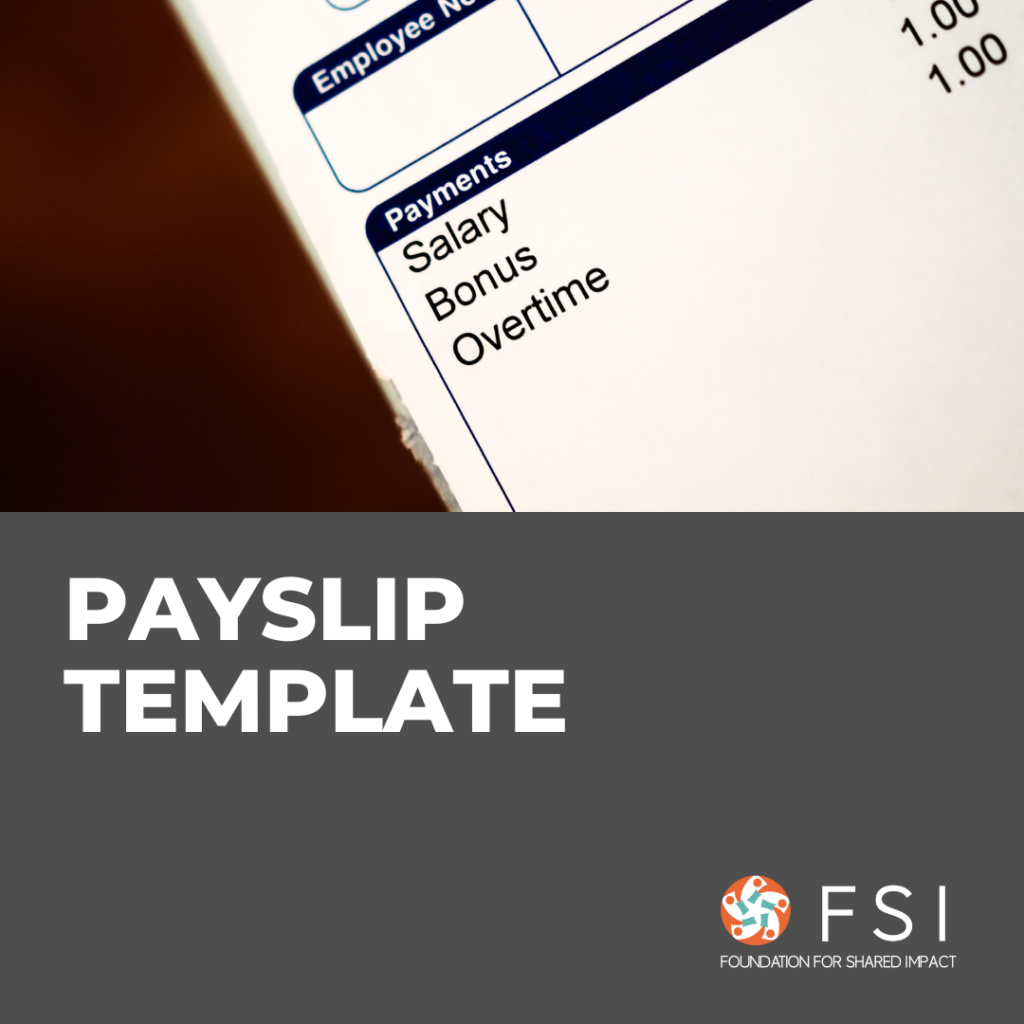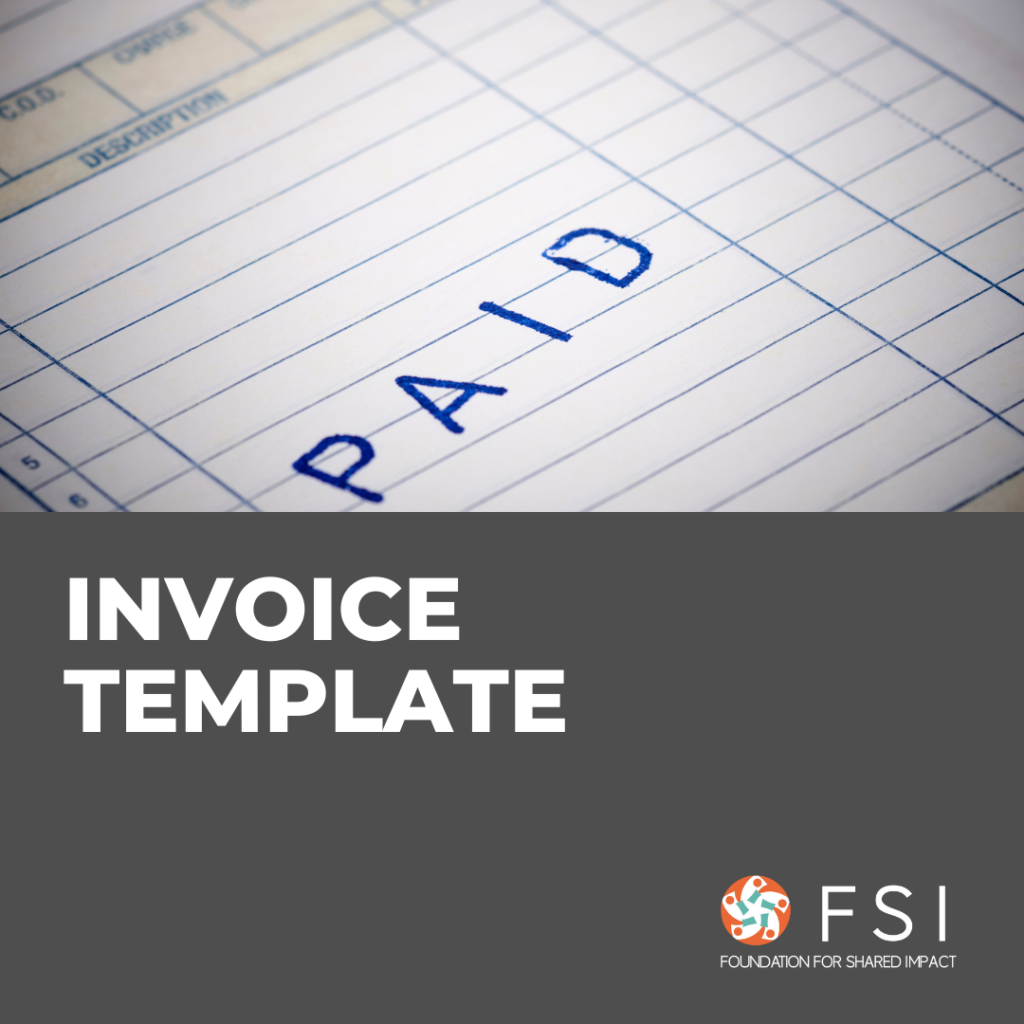Introduction to Notion
What is Notion?
Notion is an all-in-one workplace that is versatile enough to be the online collaboration zone of your business, which brings great convenience to the daily operation and internal communication especially when your company adopts a work-from-home policy.
What can I do with Notion?
- Project Management: Notion can help you boost your efficiency with its powerful database system, where you can create checklists, track progress, assign and review tasks, etc. Everything is within easy reach and ready for view on one table.
- Integrate your workflow with other apps: Notion also works well with many popular productivity tools, including the Google toolkits, Slack, and Twitter. This working environment, which is highly integrated with your routine workflow, ensures a smooth transition, and can even bring your productivity to a new level.
- Team Collaboration: You can leave your comments on your teammates’ work and assign weekly tasks, and they will be pushed a notification promptly, which is a basic yet strong system of communication.
- Create public or private webpages: For the final presentation of your team’s work, you can either publish on a publicly accessible webpage or export to pdf format, which extends your achievements to a wider scope of audience and to the face-to-face settings.
Where can I download Notion?
- Notion for Windows & Mac: https://www.notion.so/desktop
- Notion for iOS & Android: https://www.notion.so/mobile
- Notion web clipper: https://www.notion.so/web-clipper
FSI’s Guide to Notion
- Click here to view FSI’s illustrative guide to the key functions of Notion. Topics covered include:
- Getting Onboarded to Notion
- Customise Your Workspace
- Embeds and Connection to Other Tools
- All about Notion Pages
- Team Collaboration in Notion
- Notion Templates