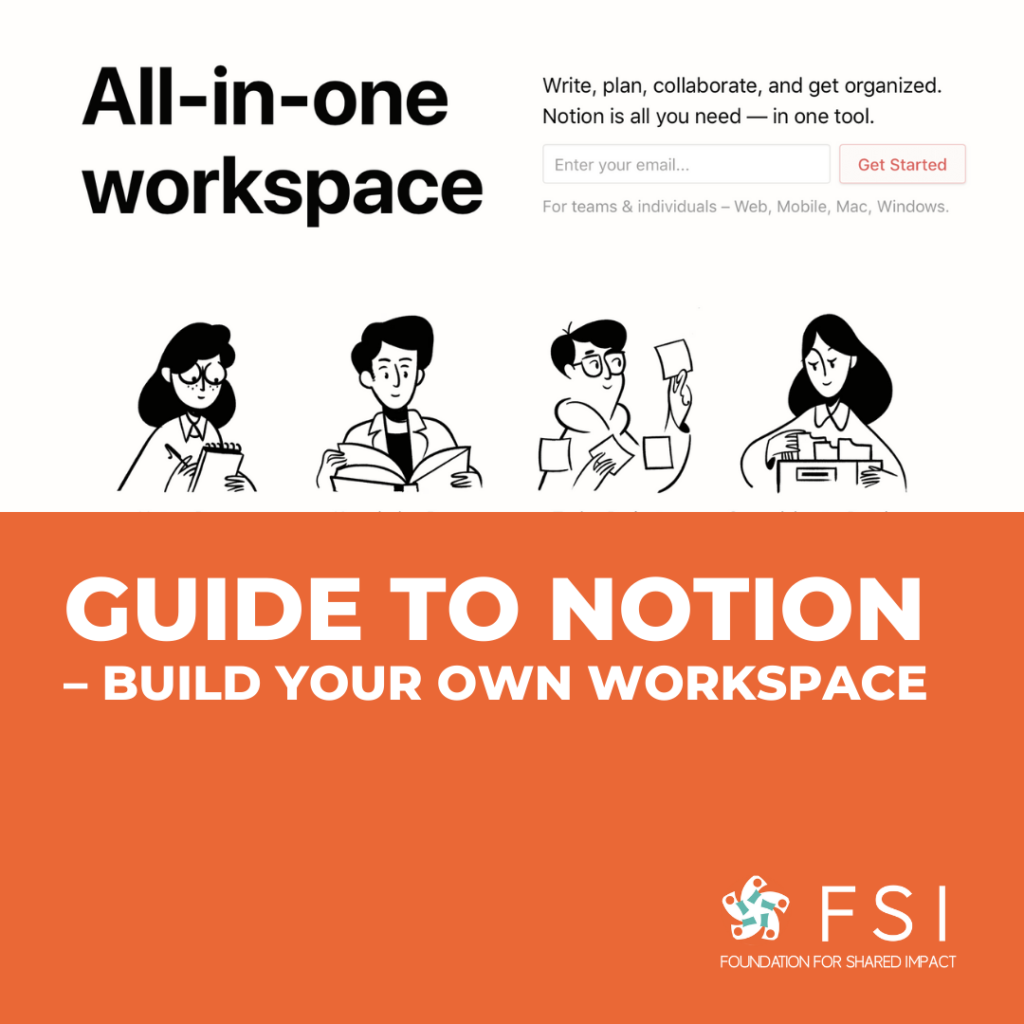The E-registry is the one-stop online platform, developed by Companies Registry of Hong Kong, where companies can conveniently deliver their legal documents. It is highly recommended for companies and their directors to register for an E-registry account, which this guide is dedicated to navigating you through.
About E-Registry
Introduction
E-registry is a 24-hour portal developed by the Companies Registry, Hong Kong, to facilitate the electronic submission of applications for incorporation of local companies, applications for registration of non-Hong Kong companies, specified forms, and related documents, including the Annual Return (NAR1).
Its service is available to all registered companies in Hong Kong.
Why should I register?
E-registry mainly serves two purposes, easy document submission, and its relevant services. The portal saves the companies’ efforts and time on periodic document submission and keeps them aware of the next NAR1 submission date. Therefore, it is highly recommended that companies should register for their own accounts.
Meanwhile, one point to add, the portal’s service only covers the companies’ side, and it will not provide much convenience for partnership or sole proprietorship owners.
The two sections below will elaborate on its two purposes.
1. Document submission
The E-registry is a portal made primarily devised for the convenience of the online submission of documents. However, only the submission or rectification of specific documents are accepted through E-registry and the submission can only be done by individual users. Thus, a company is required to first appoint an individual user for the submission.
Following is a full list of accepted documents. Those not in the list should otherwise be delivered to the Registry via hardcopy form.
- Documents accepted
- For incorporation and registration
- NC1 – Incorporation Form (Company Limited by Shares)
- NC1G – Incorporation Form (Company Not Limited by Shares)
- NC3 – Consent to Act as First Director
- IRBR1 – Notification to Business Registration Office
- Copy of Memorandum and Articles of Association
- Documents for reporting changes in company information
- ND2A – Notification of Change of Secretary and Director (Appointment/Cessation)
- ND2B – Notification of Change of Particulars of Secretary and Director
- ND4 – Notification of Resignation of Secretary and Director
- ND5 – Notification of Reserve Director (Nomination/Cessation)
- ND6 – Acceptance of Nomination as Reserve Director
- ND7 – Notification of Change of Particulars of Reserve Director
- ND8 – Notification of Resignation of Reserve Director
- NNC2 – Notification of Change of Company Name
- NR1 – Notification of Change of Address of Registered Office
- NSC1 – Return of Allotments
- NSC4 – Notification of Increase in Nominal Share Capital
- For incorporation and registration
- NAR1 – Annual returns
Relevant Services
Besides an easy portal for document submission, E-registry also provides integrated notification services for the registered users. Services include (Click the toggle to view in detail)
- Annual Return e-Reminder Service
- Electronic notifications for delivering annual returns before the deadline
- Free of charge
- Third Party Software Interface (“TPSI”) Service
- Registered users can use the TPSI Service to submit their duly completed and signed electronic files of specified forms which are generated by third-party software in specified interface file formats with or without attachments, to the Companies Registry.
- Simply put, it is a service to allow third-party software to edit and submit the files to the Registry
- Registration of Registered Agent Service
- An RA can be a company or a natural person. An RA, who has registered at the e-Registry, must be authorised and appointed by his/her/its appointer before the RA can act on behalf of the appointer for the purpose of electronic filing at the e-Registry. This free service is for the appointment of a registered agent (RA)
Account Classification
E-Registry accounts are classified into two kinds, namely individual accounts and company accounts.
- For the individual account, anyone wishing to use the E-Registry service may register for one. The natural person and the person who is authorised for document delivery on behalf of a company must register for an individual account.
- For the company account, only eligible business entities (i.e. local or non-Hong Kong companies registered with Companies Registry and unincorporated companies registered with Inland Revenue Department) can register for one. The company must appoint an authorised individual account before any submission of documents.
Registering for E-Registry
Start the Registration
Click here to enter the user registration portal.
Step 1 Setting Account Information
- Setting user ID, password and the password hint question
- Choose the user type: individual or company
For creating a company account, make sure that the director have already had an individual account that can be linked to the company account.- Provide the appointment reference number for company registration

Step 2 Fill out Personal Particulars (for Individual Account)
- Provide personal particulars
- Provide identity proof
- Identity proof accepted
- Use Digital Certificate
- Two forms of certificates are accepted: H.K. Post e-Cert certificate / personal ID-Cert from Digi-Sign Certification Services Limited
- Upload the file and the pin
- Beware of personal data leakage
- Use Digital Certificate
- Identity proof accepted
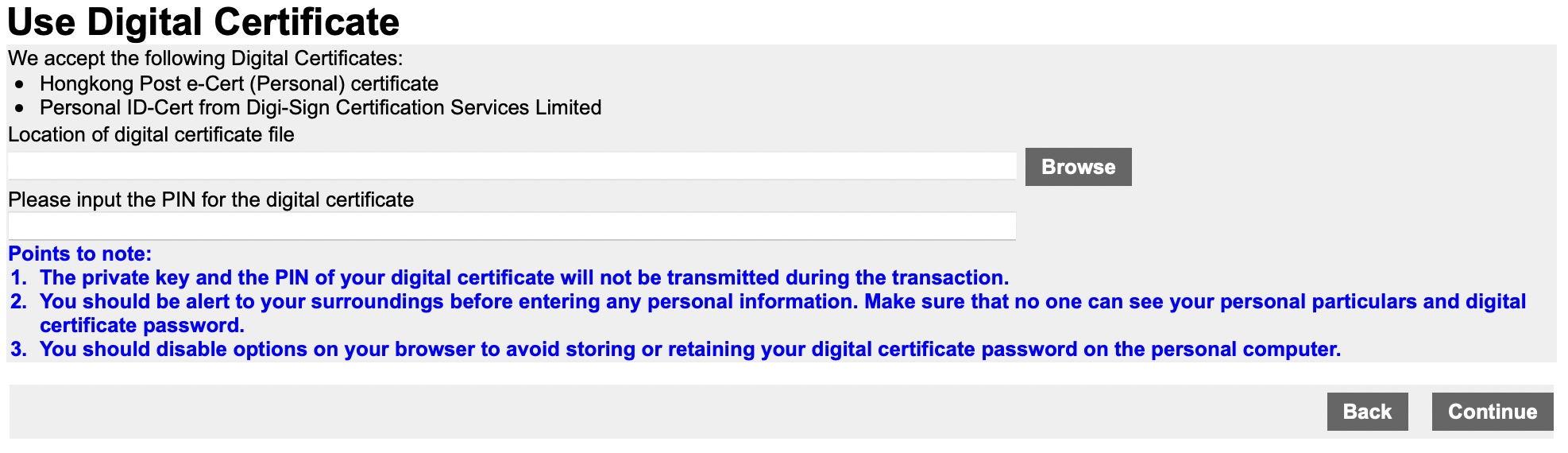
- Certified True Copy of Identification Document
- Hardcopies (Submit in person)
- Address: Companies Registry Public Search Centre 13th floor, High Block, Queensway Government offices, 66 Queensway, Hong Kong
- Service hours: Monday to Friday 8:45 – 17:30 (closed on public holidays)
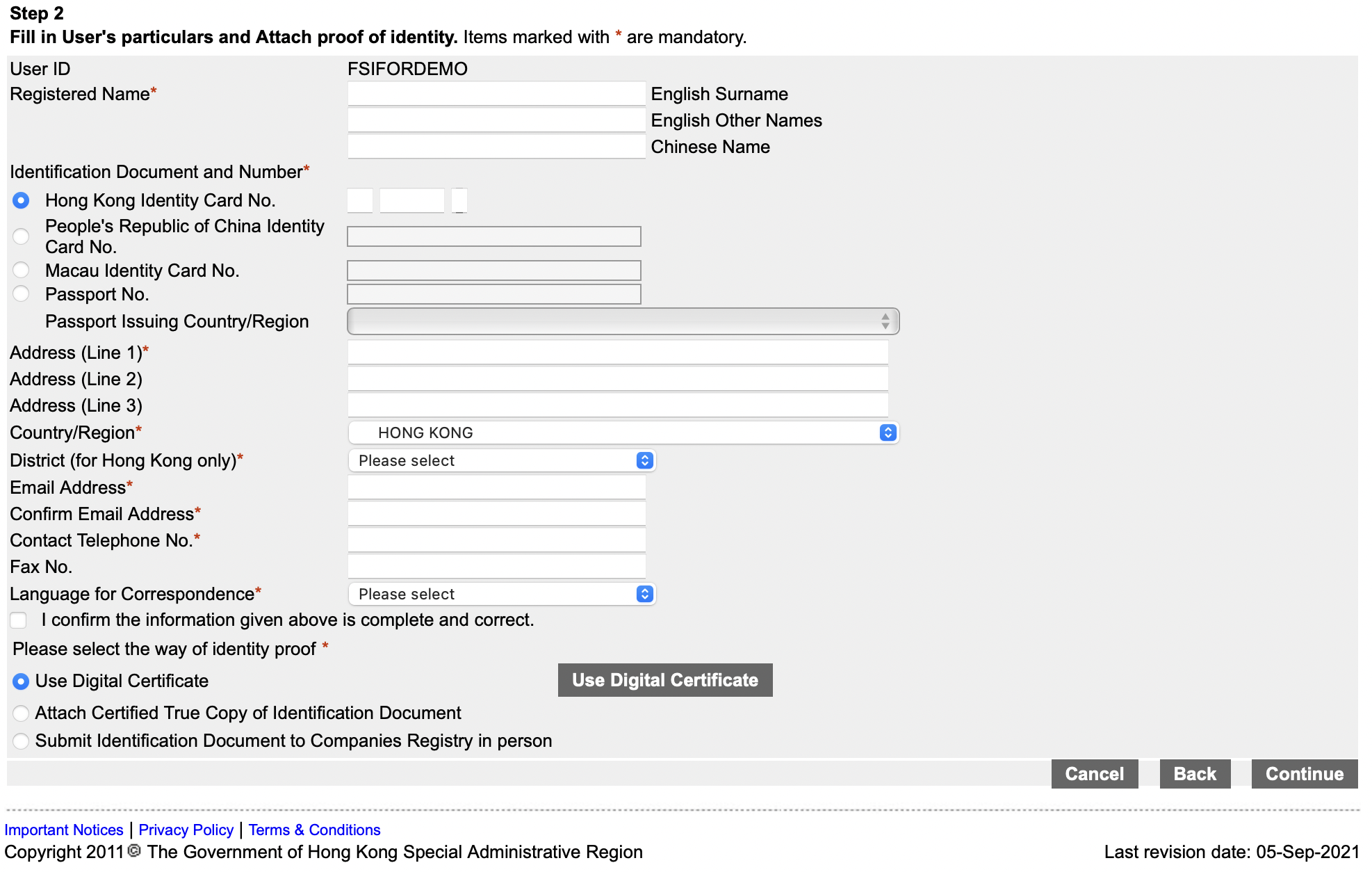
Step 2 Fill out Company Particulars (for Company Account)
- Select the type of company
- Provide the Company No. and Company Code and retrieve for validation”
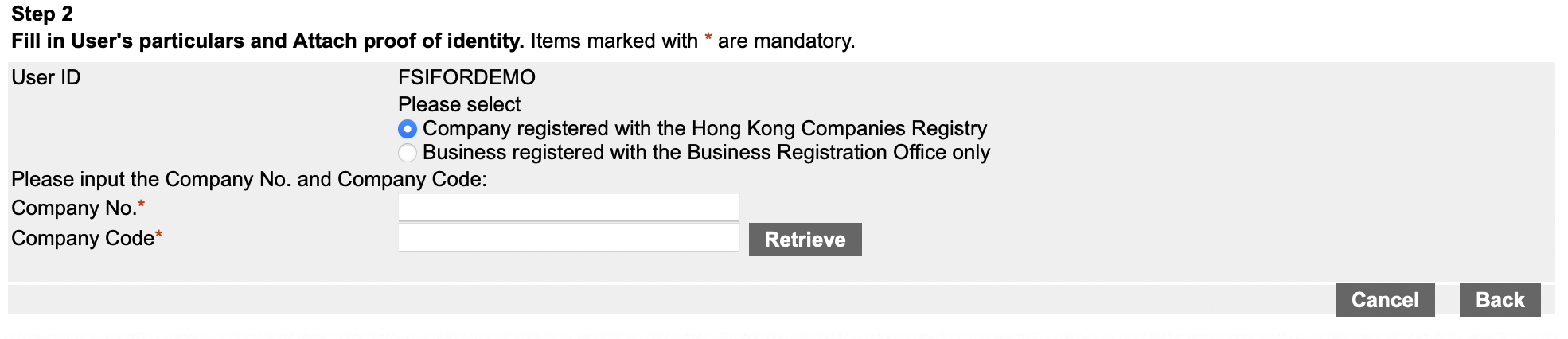
Step 3 Review and Submit
Review the information provided and submit the application.
Appendix: CR eFiling – E-Registry Mobile App
CR eFiling is a mobile app enables access to E-Registry services on portable devices. There is a form filling tool named e-Form integrated in the app. Users can fill out the forms with the help of e-Form, and submit directly upon completion.
Download
For iOS users, search in app store CR eFiling or scan the following QR code

For Android users,
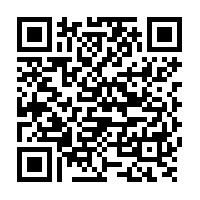
FSI’s Alert Service [TBC]
- Afraid of having the compliance stuff overdue and want a reminder? Fill out the form here to get alert for compliance issues from FSI before deadlines.[TBC]
Additional Readings:
- [Official] E-Registry Service Intro
- [Official] Specified Form Companies Registry
- [Official] User Registration Guide by Companies Registry
PS!
At FSI we’re always seeking to improve, so if you have any feedback on this guide/template, please do not hesitate to let us know.